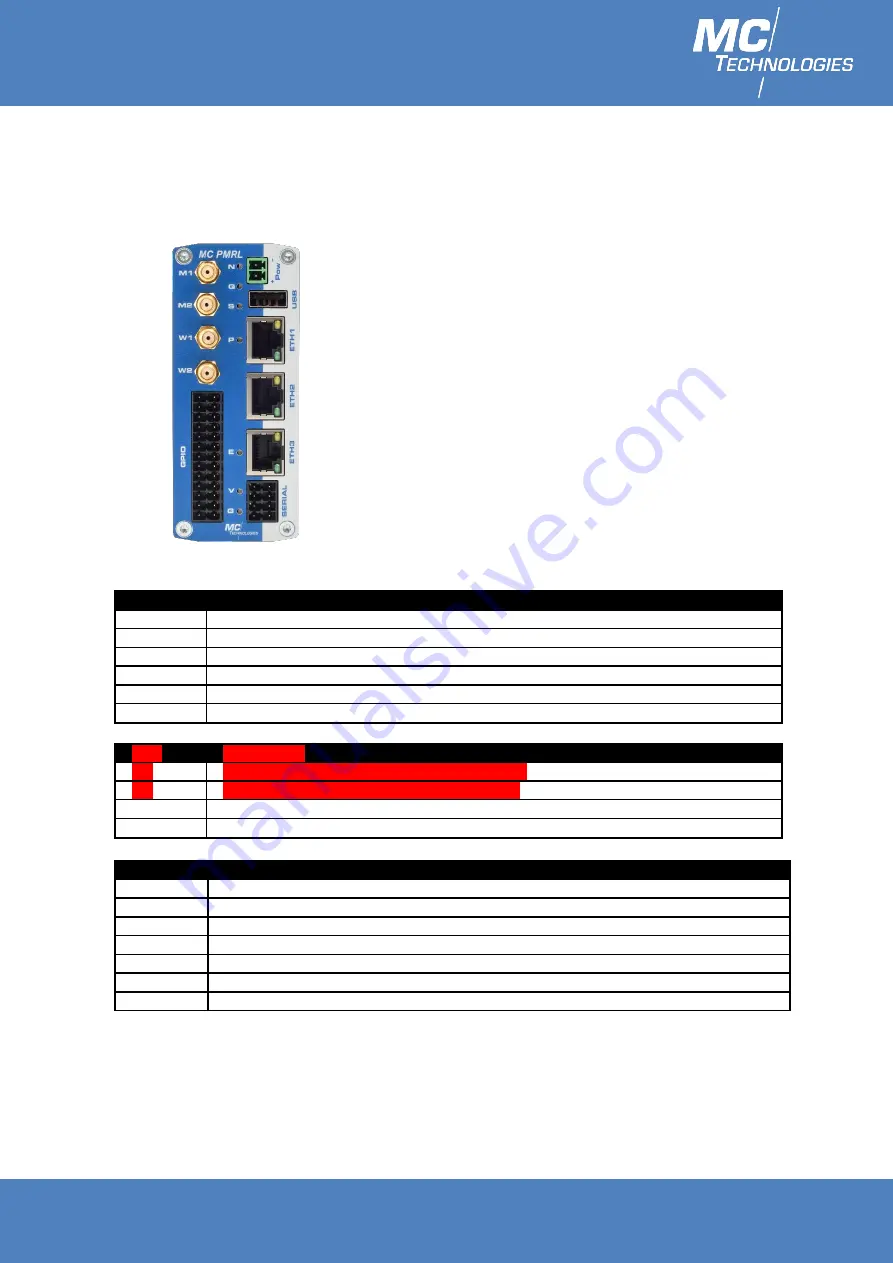
MC PMRL
Mobile Radio Router
MC Technologies GmbH, Kabelkamp 2, 30179 Hannover, Germany
Tel: +49 511 67 69 99-0, Website & Shop: www.mc-technologies.net, Email: [email protected]
9
6 Ports and display
The following figures show a maximum equipped version of the MC PMRL. Depending on
the variant, your MC PMRL may not have all connections, display or control elements.
Port
Description
POW
Power supply
GPIO
I/O-Interfaces
SERIAL
Serial RS485 / RS232 interface
CAN
CAN-Port
USB
USB-Port (USB 2.0 Host)
ETH
Ethernet-Port (RJ45, 10/100 BT)
Port
Description
M1
LTE Antenna - SMA socket (main connection)
M2
LTE Diversity Antenna - SMA socket (MIMO)
W1
Wifi antenna
– SMA socket
W2
Wifi antenna
– SMA socket
LED
Description
N
Q
S
P
Green, Power supply
E
V
G










































