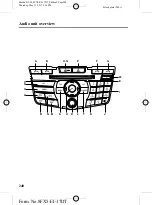Black plate (256,1)
AUTOSTORE CONTROL
NOTE
This will store up to a maximum of the
10 strongest signals available, either
from the AM or the FM waveband, and
overwrite the previously stored stations.
It can also be used to store stations
manually in the same way as other
wavebands.
q
Type 1
1. In RADIO mode, long press the
SCAN/AS button.
2. When the search is complete, sound is
restored and the strongest signals are
stored on the Autostore presets.
q
Type 2, 3 and 4
1. Press and hold function button 1 or the
RADIO button.
2. When the search is complete, sound is
restored and the strongest signals are
stored on the Autostore presets.
TRAFFIC INFORMATION
CONTROL
Many stations that broadcast on the FM
waveband have a TP code to signify that
they carry traffic programmeme
information.
q
Activating traffic announcements
Before you can receive traffic
announcements, you must press either the
TA or TRAFFIC button. A
‘
TA
’
display
will appear to show the feature is
switched on.
If you are already tuned to a station that
broadcasts traffic information,
‘
TP
’
will
also be displayed. Otherwise the unit will
search for a traffic programmeme.
When traffic information is broadcast, it
will automatically interrupt normal radio
or CD playback and
‘
Traffic
announcement (TA)
’
will appear in the
display.
If a non-traffic station is selected or
recalled using a preset button, the audio
unit will remain on that station unless TA
or TRAFFIC is turned off, then on again.
NOTE
l
If TA is on and you select a preset or
manual tune to a non TA station no
traffic announcement will be heard.
l
When you are listening to a non TA
station and turn TA off and on again
a TP seek will occur.
248
Audio unit operation
Mazda BT-50_8FX5-EI-17DT_Edition2 Page256
Thursday, May 11 2017 5:34 PM
Form No.8FX5-EI-17DT