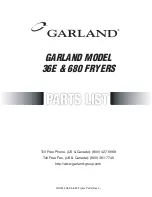■
Is the dryer located in a closet?
Closet doors must have ventilation openings at the top and
bottom of the door. The front of the dryer requires a minimum
of 1" (25 mm) of airspace, and, for most installations, the
rear of the dryer requires 5" (127 mm). See “Installation
Instructions.”
W10392124B
W10392125B-SP
© 2011
11/11
All rights reserved
Printed in U.S.A.
DRYER RESULTS
Clothes are not drying satisfactorily, drying times are
too long, or load is too hot
■
Is the lint screen clogged with lint?
Lint screen shold be cleaned before each load.
■
Is the exhaust vent or outside exhaust hood clogged with
lint, restricting air movement?
Run dryer for 5-10 minutes. Hold your hand under the outside
exhaust hood to check air movement. If you do not feel air
movement, clean exhaust system of lint or replace exhaust
vent with heavy metal or flexible vent. See “Installation
Instructions.”
■
Are fabric softener sheets blocking the grille?
Use only one fabric softener sheet, and use it only once.
■
Is the exhaust vent the correct length?
Check that the exhaust vent is not too long or has too many
turns. Long venting will increase drying times. See “Installation
Instructions.”
■
Is the exhaust vent diameter the correct size?
Use 4" (102 mm) diameter vent material.
■
Is the dryer located in a room with temperature below
45°F (7°C)?
Proper operation of dryer cycles requires temperatures above
45°F (7°C).
® Registered Trademark/™ Trademark of Whirlpool, U.S.A., Whirlpool Canada LP licensee in Canada
® Registered trademark/™ Trademark of Maytag Properties, LLC or its related companies.
Used under license by Maytag Limited in Canada.
No heat
■
Has a household fuse blown, or has a circuit breaker
tripped?
The drum may be turning, but you may not have heat. Elelctric
dryers use two household fuses or circuit breakers.Replace
the fuse or reset the circuit breaker. If the problem
continues, call an electrician.
Is “Check Vent” illuminated on the Airflow screen?
This indicator will show the status of airflow through the dryer
vent. The Detecting light comes on during the sensing phase
at the beginning of a cycle. The Check Vent light will come
on if a blocked vent or low airflow issue is detected.
Try the following:
Clean lint screen.
Check to see if the vent run from the dryer to the wall is free
of lint and debris.
Confirm the exterior vent exhaust hood is free of lint and
debris.
Confirm your vent system falls within the recommended run
length and number of elbows for the type of vent you are
using. Refer to “Plan Vent System” for details.
Select a Timed Dry heated cycle, and restart the dryer.
For more information on maintaining good airflow, see
“Check Your Vent System for Good Airflow” in the “Use and
Care Guide.” If the message persists, have your entire home
venting run cleaned.
Dryer displaying code message
■
“PF” (power failure), check the following:
Was the drying cycle interrupted by a power failure?
Press and hold START/PAUSE to restart the dryer.
“L2” Diagnostic Code (low or no line voltage condition):
The drum will turn, but there may be a problem with your
home power supply keeping the dryer’s heater from turning
on. The dryer will continue to run when this diagnostic code
is present.
Press any key to clear the code from the display and return
to the estimated time remaining.
Try the following:
Check to see if a household fuse has blown or circuit breaker
has tripped. Electric dryers use two household fuses or
breakers. Replace the fuse or reset the circuit breaker.
Confirm the power cord is properly installed. Refer to
“Electrical Connection” for details.
Select a Timed Dry heated cycle, and restart the dryer.
If the message persists, consult a qualified electrician.
■
“E” Variable (E1, E2, E3) service codes:
Call for service.
Содержание WED8200YW
Страница 2: ...2 DRYER SAFETY ...