Отзывы:
Нет отзывов
Похожие инструкции для MDE 9901

Compact
Бренд: ultron Страницы: 3

DSKS333E
Бренд: GE Страницы: 16

DNCD450GG0WC
Бренд: GE Страницы: 16

DSXH43EF
Бренд: GE Страницы: 52

DPSQ475
Бренд: GE Страницы: 42

DDE7100R
Бренд: GE Страницы: 16

DDE5300G
Бренд: GE Страницы: 16

DCVH480EK
Бренд: GE Страницы: 4

DCCB330EJWC
Бренд: GE Страницы: 3

DBVH520GJ
Бренд: GE Страницы: 4

DBVH512EF
Бренд: GE Страницы: 4
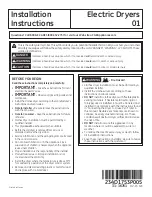
CleanSpeak GTD81ESPJMC
Бренд: GE Страницы: 28

Appliances DCCB330
Бренд: GE Страницы: 3

DSXH47EG
Бренд: GE Страницы: 4

7161549000
Бренд: Blomberg Страницы: 44

AF812
Бренд: VALERA Страницы: 2

D355IE1B
Бренд: Alliance Laundry Systems Страницы: 88

MLG32PDB
Бренд: Maytag Страницы: 17

















