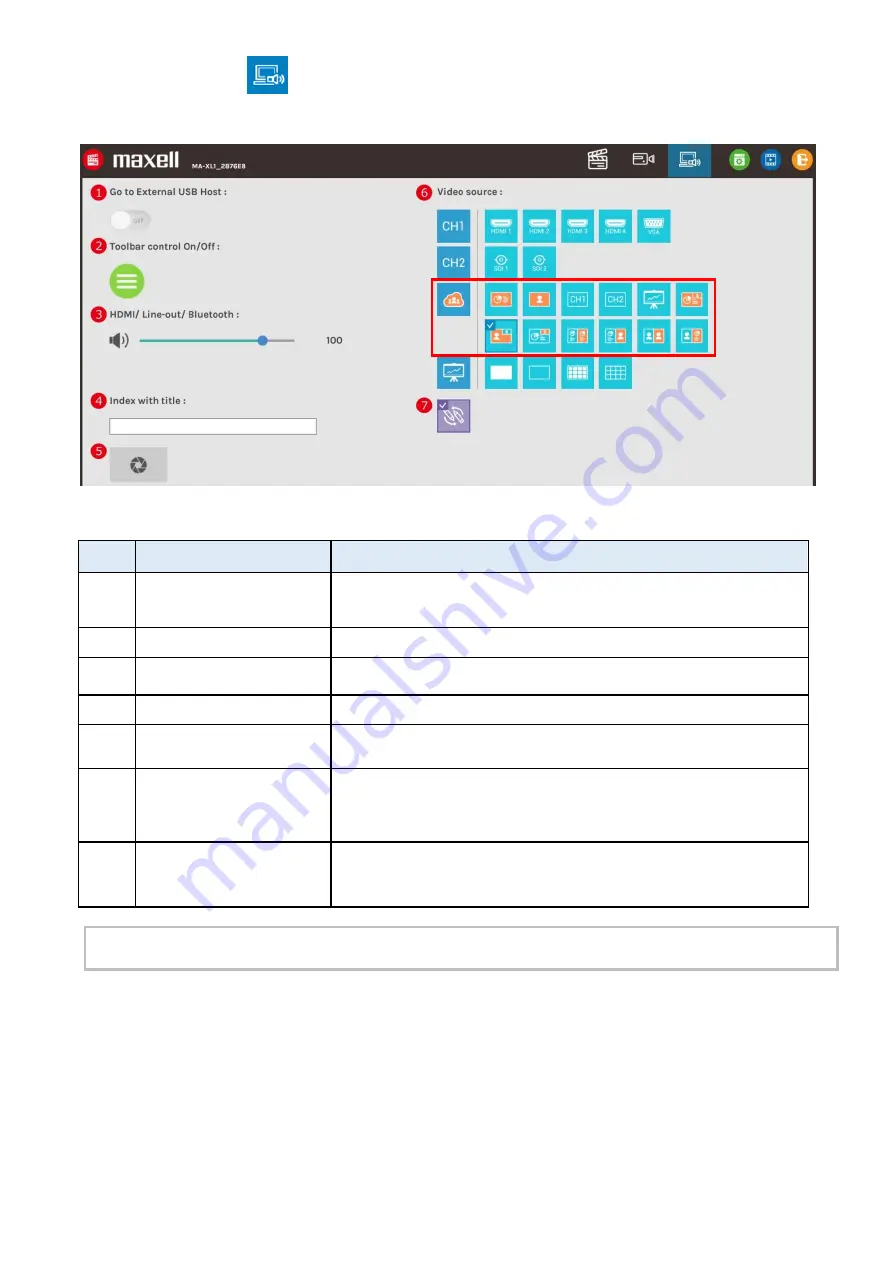
93
Presenter Page
This webpage helps the presenter do video source switch, snapshot, toolbar control ON/OFF and USB
switch from the remote site.
Below table shows the function description:
Item
Function Description
Remark
1
Switch USB HID to
external host devices
Product’s menu ball and toolbar on screen will disappear when
switch to external hosts(PC), and come back when the USB
control switch back.
2
Toolbar switch
Open/Hide Menu ball & toolbar on local display
3
Audio output
adjustment
Adjust master out volume of local audio output
4
Index with text
Fill in text for Index title insertion
5
Snapshot
Click to get a snapshot manually, and insert an Index with filled
text while recording
6
Display Video source
switch
Switch video source on display, only one source can be selected
at the same time. CH3 group will be replaced by remote group
when conferencing. Video source icons are the same as main
toolbar on display.
7
Collaboration ON/OFF
In conferencing mode, switch ON to make both sides see the
same display content and annotation.
Switch off would make both side control separately.
[
NOTE
]
Only item 3 audio would be saved after reboot.
Содержание MA-XL1
Страница 28: ...28 Settings of the conference function continued ...
Страница 36: ...36 Playback continued Video playback mode continued on next page ...
Страница 85: ...85 Auto Layout continued continued on next page ...
Страница 86: ...86 Auto Layout continued continued on next page ...
Страница 87: ...87 Auto Layout continued continued on next page ...
Страница 88: ...88 Auto Layout continued continued on next page ...
Страница 89: ...89 Auto Layout continued ...
Страница 100: ...100 Photo Snapshot List Preview continued Click thumbnail on photo snapshot list photo preview dialog will show ...
















































