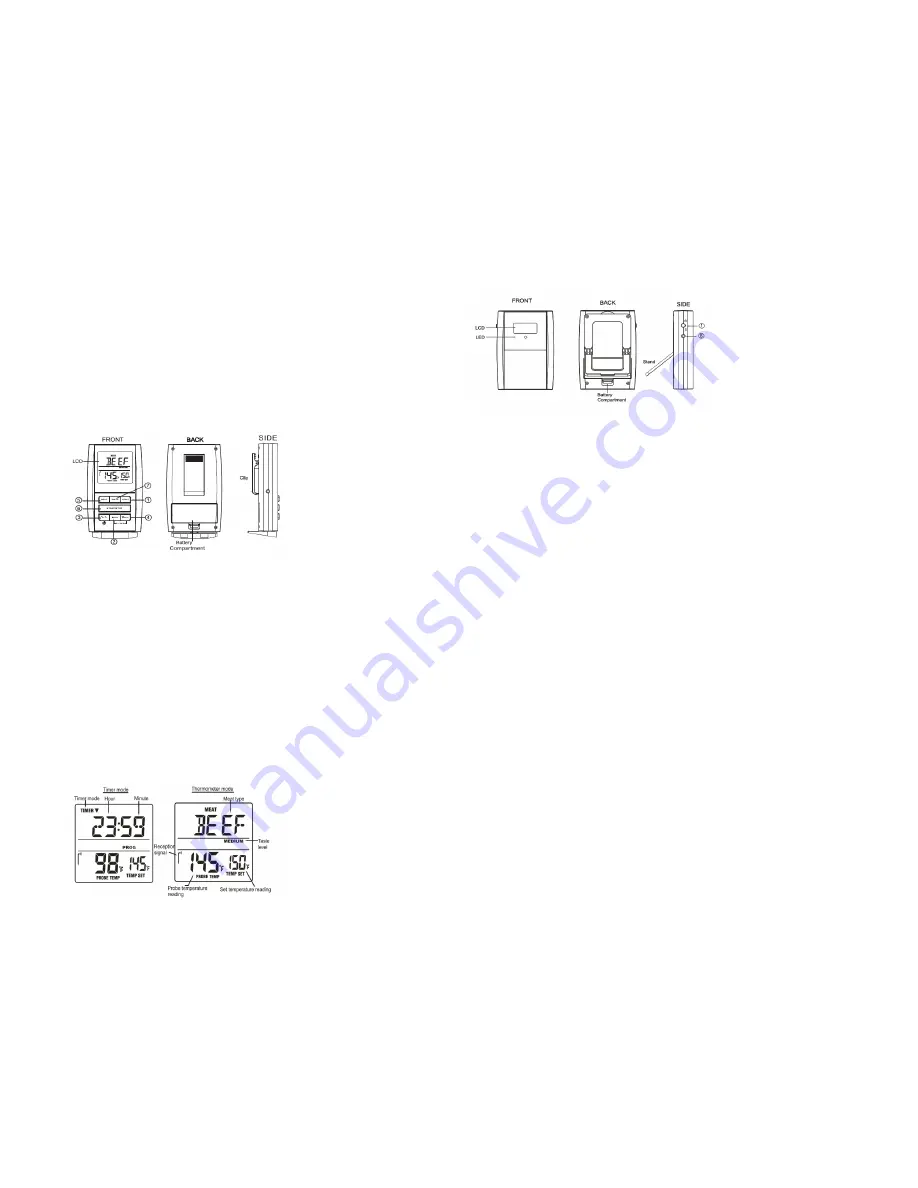
INSTRUCTION MANUAL
MODEL #HD-32 PROFESSIONAL
REMOTE COOKING THERMOMETER
Introduction
Congratulations on your purchase of the Professional Remote Cooking Thermometer, a programmable radio
frequency food thermometer. You will now be able to remotely monitor the time and temperature of food
cooking on your grill from anywhere, even in your home.
Components
1. 1 - receiver unit
2. 1 - transmitter unit
3. 1 - detachable stainless steel probe sensor
Receiver Features
LCD
(Liquid Crystal Display) – Displays all icons, temperature and timer. The backlight will flash Blue once
the temperature increases 10F, will change to Green when the temperature is within 15F
of the set
temperature and will turn Red when it reaches the set temperature. See LCD diagram for detailed information.
CLIP
– Battery compartment clip allows you to be mobile. Clip the receiver unit to belt.
BATTERY COMPARTMENT
– Holds 2 AAA batteries (included)
Buttons
1. MODE – Press to select thermometer or timer mode. Press & hold for 2 seconds to register with the
transmitter.
2.
HR – In timer mode, press to set hour. Press & hold for 2 seconds, the hours will increase 10 hours per
second. In thermometer mode, press to increase the temperature value. Press & hold for 2 seconds, the
temperature value will increase 10 degrees per second.
3. ON-OFF/
°
F-
°
C – Press and hold for 2 seconds turns receiver functions on and off. In thermometer mode
press to select temperature readings in Celsius or Fahrenheit.
4. MIN – In timer mode, press to set minutes. Press & hold for 2 seconds, the minutes will increase 10
minutes per second. In thermometer mode, press to decrease the temperature value. Press & hold for 2
seconds, the temperature value will decrease 10 degrees per second.
5. MEAT – In thermometer mode, press to select meat type, PROG (program), GBEEF (ground beef),
GPOUL (ground poultry) , BEEF, VEAL, CHCKE (chicken), PORK, POULT (poultry) , LAMB & FISH. In Timer
mode switches between hour/minute timer to a minute/second timer and back.
6. START STOP– In timer mode, press to start or stop the timer.
7. TASTE – In thermometer mode, select the meat taste level, RARE, MED RARE, MEDIUM, MED WELL
and WELL DONE.
LCD Diagram
Transmitter Features
Stand
– Fold up stand for easy storage.
BATTERY COMPARTMENT
– holds 2 AAA batteries (included).
S
– plug in for stainless steel probe sensor
Buttons
1. ON-OFF/
°
F-
°
C
– Press and hold for 2 seconds turns transmitter on and off. Press to select temperature
readings in Celsius or Fahrenheit.
Registration Procedures
Open the battery compartment of receiver and insert the two “AAA” batteries. Open the battery compartment
of transmitter and insert the two “AAA” batteries.
The Professional Remote Cooking Thermometer needs the receiver to register the radio frequency signal
from the transmitter.
Transmitter & Receiver are off.
1. Plug the stainless steel probe sensor into the plug in of the transmitter.
2. Turn transmitter on by pressing and holding the ON-OFF/
°
F-
°
C button on the side for 2 seconds.
3. Turn the receiver on by pressing and holding the ON-OFF/
°
F-
°
C button for 2 seconds.
4. Registration is complete when the receiver shows the probe temperature where the “---“ was.
Auto Off feature:
The receiver will turn off automatically if it hasn’t receive the temperature signal from the transmitter for more
than 30 minutes .A beep will sound for one minute before it shuts down. However, the Auto Off feature will be
automatically disabled if the timer is running.
The transmitter will turn off automatically if the temperature measured is always lower than 50
°
C (122
°
F) in
120 minutes.
Measure meat temperature to USDA doneness temperature range
1. Press MODE to select thermometer mode. The upper display will show a small MEAT and a meat type
such as BEEF.
2. Press MEAT to select meat type. PROG (program), GBEEF (ground beef), GPOUL (ground poultry) ,
BEEF, VEAL, CHCKE (chicken), PORK, POULT (poultry) , LAMB & FISH.
3. Press TASTE to select the level of doneness for the meat type selected. RARE, MED RARE, MEDIUM,
MED WELL and WELL DONE.
Note: The temperature displayed to the right of the actual meat temperature PROBE TEMP will show the
preset temperature TEMP SET according to USDA doneness levels. Example: Beef will be Well Done at 165
°
F.
4. Once the temperature of meat reaches the preset doneness level the receiver will beep and the LCD
backlight will turn red.
Measure meat temperature set to your specific taste
1. Press MODE to select thermometer mode. The upper display will show a small MEAT and a meat type
such as BEEF.
2. Press HR or MIN to raise or lower the set temperature. As you press HR or Min the display changes to
PROG (program). Holding the button will raise or lower the temperature setting rapidly. Pressing MEAT will
return you to the preset USDA ranges.
3. Once the temperature of meat reaches the preset doneness level the receiver will beep and the LCD
backlight will turn red.
Using the Timer
Count down
1. Press MODE to select timer mode. The upper display will show a small TIMER and 0:00.
2. Press HR and MIN button to set the timer. Press START/STOP button to start countdown. “
T
” will blink for
every second.
3. To stop the countdown process , press START/STOP button. The “
T
” becomes solid.
4. Press HR & MIN buttons together to clear the setting back to 0:00.
Note: The minimum setting for the timer is 1 minute. When the timer counts down below 1 hour 1:00 the
display will change to 59’59” display advising 59 minutes 59 seconds. The seconds will be shown counting
down then. When the countdown reaches 0’00” the timer starts counting up and it will beep for 60 seconds.
The timer and “
ST
” will blink. Press the START/STOP button to stop beeping. When the count up reaches




















