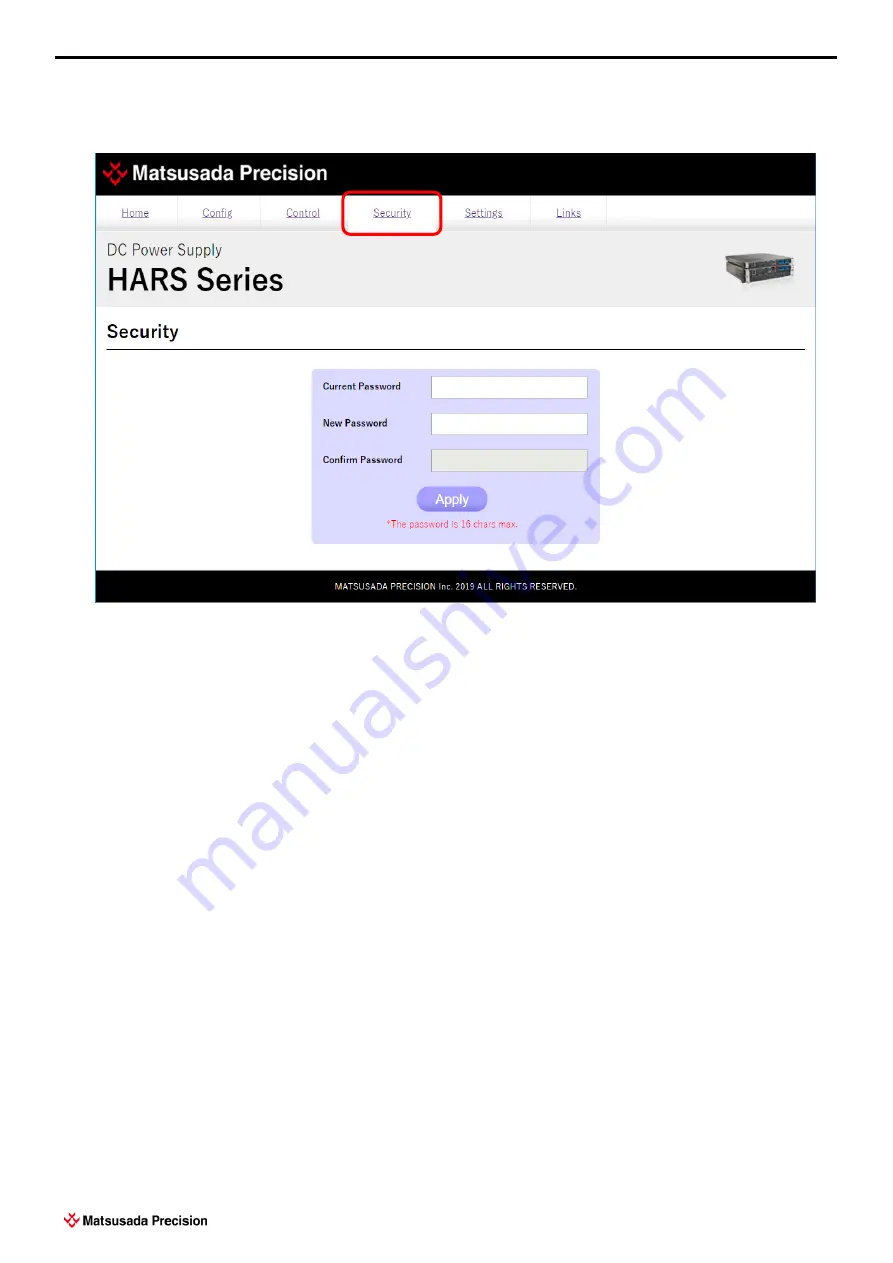
8 Web Interface
74
HARS series
8-6 Security Page
Click the Security button to display the login password screen for Web interface.
Current Password
Enter the current password.
If you have no password (with the factory default), leave the password field blank.
New password
Enter a new password.
Up to 16 alphanumeric characters can be used.
If you do not want a password, leave the field blank.
Confirm password
In the Confirm Password, enter the same words as the above new password.
When the password has been set, you must also enter the password to move the screen.
However, this is the function that you use only for screen transmission, and it is not a locking function to
lock buttons including the output ON/OFF button.
The product remembers the password that is not reset even when the power is turned off.
To reset your password, carry out Factory reset.
(Refer to 5-1-16 Resetting the system.)
Содержание HARS Series
Страница 1: ...Instruction Manual F RA 001 3R3 MODEL HARS series B N 277 9 002 277 9 002 Rev 0 1 ...
Страница 10: ......
Страница 19: ...2 Before Using This Product 9 HARS series 2 6 3 Dimensions a Models 500W 1kW 60kV or lower ...
Страница 20: ...2 Before Using This Product 10 HARS series b Models 500W 1kW 100kV 120kV ...
Страница 21: ...2 Before Using This Product 11 HARS series c Models 2kW 3kW 60kV or lower ...
Страница 22: ...2 Before Using This Product 12 HARS series d Models 2kW 3kW 100kV 120kV ...
Страница 92: ......









































