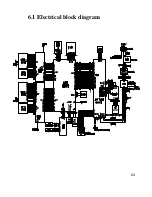9
1.1 Before getting Started
It is the sole responsibility of the purchaser of Matrix Fitness Systems products to instruct all
individuals, whether they are the end user or supervising personnel, on proper usage of the equipment. It
is recommended that all users of Matrix Fitness Systems exercise equipment be informed of the
following information prior to its use.
1.2 proper usage
1.
Do not use the equipment in any way other than designed or intended by the manufacturer. It is
imperative that all Matrix Fitness Systems equipment is used properly to avoid injury.
2.
Keep hands and feet clear of moving parts at all times to avoid injury.
3.
Unsupervised children must be kept away from this equipment.
4.
Do not wear loose clothing while on equipment.
5.
When it is necessary to immobilize the treadmill, set the display to read “CHOOSE PROGRAM
USING QUICK KEYS OR SPEED UP OR DOWN KEYS”, then hold down the RESET &
ENTER keys. The treadmill will now display “IMMOBILIZED.” In this state the treadmill can
not be operated; both the drive motor & elevation motor are disabled. The treadmill will remain in
this state across power cycles, resets, etc. To return to normal operation mode repeat the same key
sequence, hold down the RESET & ENTER keys. The display will now read “CHOOSE
PROGRAM USING QUICK KEYS OR SPEED UP OR DOWN KEYS”
Содержание MX-T3x
Страница 1: ...1 MX T3x TM94E AC SYSTEM SERVICE MANUAL...
Страница 4: ...4 SERIAL NUMBER LOCATION SECTION 1...
Страница 5: ...5 Matrix T3x TM94E Serial Number Location...
Страница 6: ...6 MOVING THE UNIT SECTION 2...
Страница 8: ...8 IMPORTANT SAFETY I N S T R U C T I O N S SECTION 3...
Страница 12: ...12 PREVENTATIVE MAINTENANCE SECTION 4...
Страница 19: ...19 SECTION 5 MANAGER MODE...
Страница 23: ...23 SECTION 6 TROUBLE SHOOTINGS...
Страница 24: ...24 6 1 Electrical block diagram...
Страница 25: ...25 6 2 Wire pin definition P01 Console Wire...
Страница 26: ...26 P04 Inverter Wire N24 Pulse Board Wire...
Страница 27: ...27 P11 CTRL Overlay Wire Left P12 CTRL Overlay Wire Right...
Страница 35: ...35...
Страница 39: ...39 SECTION 7 PARTS REPLACEMENT...
Страница 42: ...42 Figure D Figure E...
Страница 53: ...53 Figure D Figure E Figure F Figure G...
Страница 57: ...57 Install the MSP430 Tools Computer...
Страница 58: ...58 Press the Load Image Installation software to MSP430 Tools...
Страница 59: ...59 Installing the MSP430 cable to console MSP430...
Страница 61: ...61 SECTION 8 UPGRADES...