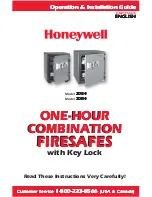Operating instructions
Note: The lock has a 10 button keypad and a # button. The #
button is hidden beneath the handle when in the locked posi
-
tion.
·
Blue LED = Code accepted
·
Red LED = Code not accepted
Functions
1) Manual generation of codes (user mode) and
2) Online generation of codes (online mode)
1.
Manual generated codes are default and contain of 4 digits.
2.
Additionally to the manual function codes can be generated
online. These codes contain of 6 digits and can be made valid
between periods of one hour and up to 365 days.
Master Code commands
Change the Master Code
#Master Code
·
01
·
New Master Code
·
New Master Code
··
Example: #11335577
·
01
·
12345678
·
12345678
··
Result: Master Code has been changed to 12345678.
Change the User Code
#Master Code
·
02
·
User Code
··
Example: #11335577
·
02
·
9999
··
Result: New User Code 9999 now operative.
Delete User Code
#Master Code
·
03
··
Example: #11335577
·
03
··
Result: User Code deleted.