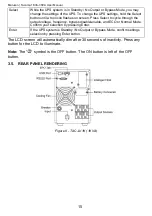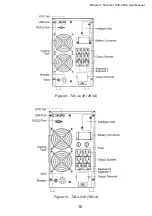Maruson | Tacoma 1KVA-3KVA User Manual
24
Disabling bypass prevents connected equipment from continuing to receiving
power if the UPS detects a fault or failure. To disable bypass in the settings,
select “BPd” to disable bypass.
If Bypass is enabled, “BPE”, the UPS will switch over to Bypass Mode instead of
Standby Mode when the OFF button is pressed for 2 seconds to continue
supplying power to connected equipment.
If Bypass is disabled, “BPd”, the UPS
will switch over to Standby Mode when the OFF button is pressed for 2 seconds.
In Standby Mode, the UPS will not supply power to connected equipment.
4.13.4.
Example of Settings Change
Here is an example how to change the output voltage from 110Vac to 120Vac
through the LCD panel.
Step 1:
While in Bypass or Standby Mode, press the Select button until the tool
icon appears and the figure “100” starts flashing. Release the Select button.
Figure 11 - Settings Screen
Step 2:
Hold the Select button while the different setting options cycle through
until
“120” to appear on screen. Release the Select button and press the Enter
button for 2 seconds. The output voltage is now set for 120Vac and will exit
Settings.
Figure 12 - 120Vac Output Selected