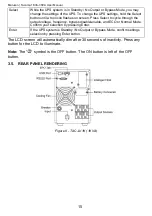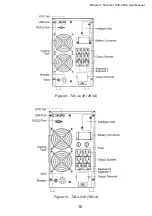Maruson | Tacoma 1KVA-3KVA User Manual
23
The list order for setting options will appear in are listed below:
100Vac > 110Vac > 115Vac > 120Vac > 127Vac > 50Hz > 60Hz > BPE > BPd >
ECO > UPS
Settings
Meaning
Settings
Meaning
100Vac
Set output voltage to 100Vac
50Hz
Set output frequency while in
Battery Mode to 50Hz
110Vac
Set output voltage to 110Vac
60Hz
Set output frequency while in
Battery Mode to 60Hz
115Vac
Set output voltage to 115Vac
BPE
Set Bypass Mode to enabled
120Vac
Set output voltage to 120Vac
BPd
Set Bypass to disabled
127Vac
Set output voltage to 127Vac
ECO
Set to ECO Mode
UPS
Set to UPS Mode / Line Mode
Note:
Using an incorrect frequency can damage your connected equipment or
cause performance issues for connected equipment.
4.13.1.
Changing Output Voltage
Select between 100Vac, 110Vac, 115Vac, 120Vac, or 127Vac output voltage.
4.13.2.
Changing Output Frequency (Battery Mode)
Set Output Frequency, Hertz (Hz) or cycles-per-second, of the UPS output
power while in Battery Mode.
Select either 50Hz or 60Hz.
NOTE:
In Line Mode and ECO Mode, the UPS frequency is synchronized to the
input frequency, it cannot convert input frequency from 60Hz to 50Hz or 50Hz to
60Hz.
NOTE:
If your UPS is rated for 60Hz input (check product rating label), changing
the output to 50Hz will also derate the UPS capacity. When the UPS capacity is
derated, the capacity is now only at 50% of the listed capacity. For example,
changing the output frequency on the TAC-LV1K will change the UPS capacity
to 450W.
Note:
Using a frequency different from the frequency your connected equipment
is designed for may damage the equipment or the equipment will perform poorly.
4.13.3.
Enabling / Disabling Bypass
Enabling Bypass allows the load to transfer from the mains electrical supply
when there is an internal fault or failure in order to continue powering connected
equipment. If bypass is enabled and a fault or failure occurs, the UPS will not
protect the connected equipment.
To enable bypass in the settings, select “BPE”
for bypass enable.