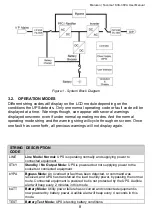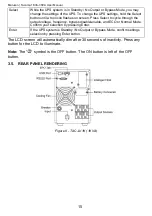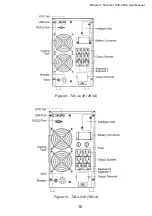Maruson | Tacoma 1KVA-3KVA User Manual
20
less than 80% of its nominal power capacity to prevent overload occurring
during transient time. It will also make your system safer and perform better.
Note:
Take into consideration, all motorized equipment has an in-rush current
that may not be the same capacity listed on the ratings label of your
equipment. Check with your equipment manufacturer to confirm in-rush
current capacity before connecting to this UPS to prevent damage to the UPS
and motorized equipment.
5)
If the overload threshold duration has been reached in Line Mode, the UPS
will transfer to bypass. After the overload disappears, it will return to Line
Mode. If the overload threshold duration has been reached in Battery Mode,
the UPS will cut off the output and then shut down based on the battery
capacity.
4.4.
CHARGING THE BATTERIES
1)
The UPS will automatically charge the batteries when connected to a mains
power source.
2)
Charge the batteries for 10 hours before first use or when batteries are
replaced
to ensure the batteries’ maximum charge capacity is achieved.
Otherwise, the backup time may be less than expected due to charge loss
during shipping and storage.
3)
If storing the batteries for an extended time, make sure to recharge the
batteries every 3 months to maintain battery lifespan.
4.5.
DISCHARGE THE BATTERIES
1)
When the UPS is in Battery Mode, the alarm will beep based on the battery
capacity. If the battery voltage drops to an alarming level, the buzzer will beep
rapidly (once every second) to remind the user that the battery level is low
and the UPS will shut down automatically soon. You may consider switching
off some non-critical equipment to avoid the shutdown and prolong the
backup time. If battery is low and you have no additional load to switch off,
then you should shut down all equipment as soon as possible to protect
equipment or save data. Otherwise, there is the risk of data loss or load
failure.
2)
While in Battery Mode, you may temporarily disable the audible alarm by
pressing the ON button once. The alarm will auto reset to enabled next time
the UPS goes into Battery mode.
3)
The backup time may vary from different environment temperature, altitude,
load type, battery age, external battery cabinet quantity, etc.
4.6.
TEST THE BATTERIES
1)
If you need to check the battery level or aging status when the UPS is running
on Line Mode (Normal Mode), press the ON button for more than 1 second
for the UPS transfer to Battery Test Mode.
2)
Alternatively, the battery test can be selected from the monitoring software if
the software was installed and connected through the Communication Port.