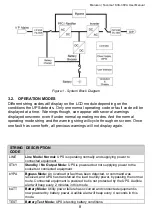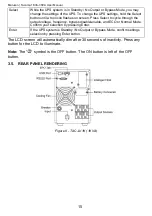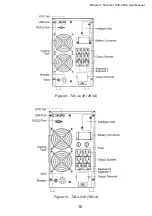Maruson | Tacoma 1KVA-3KVA User Manual
18
CAUTION: Risk of electric shock.
Replace the terminal cover plate after
hardwire assembly. Failure to do so may result in personal injury or
equipment damage.
5)
Turn on the mains power and turn on the UPS.
3.7.
COMMUNICATION PORTS
The Communication Ports allows monitoring the UPS through a computer with
the included power management software through RS232 or USB connection.
Note:
Only one option (RS232 or USB) can be used at a time.
The Intelligent Slot is a convenient option to remotely monitor the UPS with an
add-on network card and ethernet cable.
3.8.
USB
Plug one end to the computer and other end to the UPS. The USB port complies
with USB 1.1 protocol and has PnP (plug-and-play) function.
3.9.
RS232
Plug one end to the computer and other end to the UPS. Pin assignment and
description of DB-9 connector:
Pin #
Definition
2
TXD (output). Transmits data.
3
RXD (input). Receives data.
5
GND. Ground.
3.10.
REMOTE NETWORK CARDS
Remote network cards allow remote monitoring of the UPS through ethernet
cable and web browser. To install a network card:
1)
Remove the two screws over the Intelligent Slot plate and insert an AS400 or
NMC card.
2)
Reinsert the screws to secure the card in place.
3)
Install the software that came with your card and follow the on-screen
instructions to complete setup.
Note:
You do not need to shut down the UPS before installing the card.
3.10.1.
NMC Card
Uses SNMP and HTTP capabilities to monitor and control the UPS through a
web browser interface and sends email alerts. The card requires ethernet
connection where the UPS is installed for use.
3.10.2.
AS400 Card
Dry-contact management card for remote UPS status and monitoring.