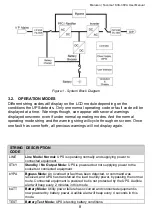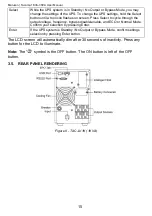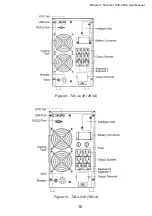Maruson | Tacoma 1KVA-3KVA User Manual
15
Select
While the UPS system is in Standby / No Output or Bypass Mode, you may
change the settings of the UPS. To change the UPS settings, hold the Select
button until a tool icon flashes on screen. Press Select to cycle through the
output voltage, frequency, bypass disable/enable, and ECO or Normal Mode.
Confirm your selection by pressing Enter.
Enter
If the UPS system is Standby / No Output or Bypass Mode, confirm settings
selection by pressing Enter button.
The LCD screen will automatically dim after 30 seconds of inactivity. Press any
button for the LCD to illuminate.
Note:
The
“ ” symbol is the OFF button. The ON button is left of the OFF
button.
3.5.
REAR PANEL RENDERING
Figure 8 - TAC-LV1K (1KVA)