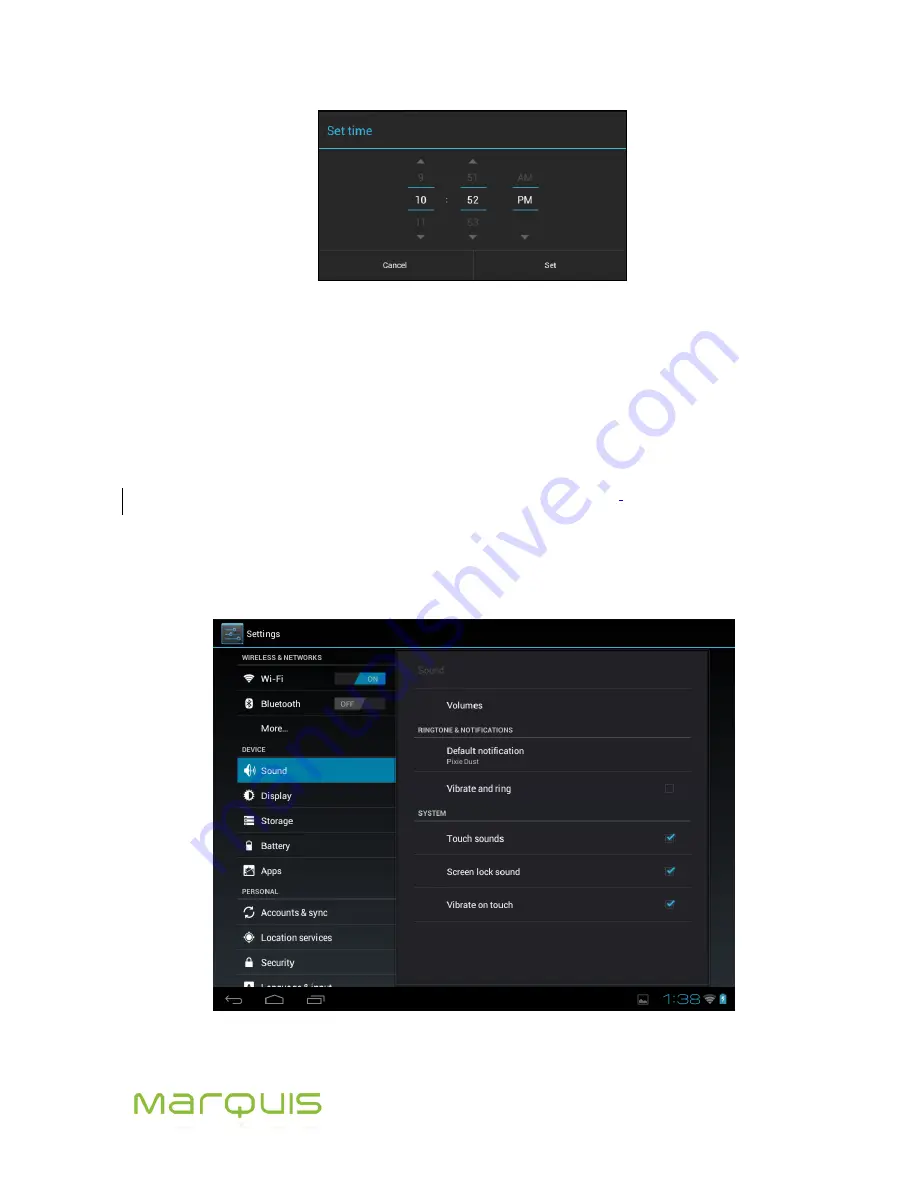
Marquis User Manual
33
Figure 6-3: Set Time
6.3 Set Sound
This sets the sound and ringtones for the different operations of the tablet. It lets you set the
following:
Set Volume-Set the volume level for Music, notification tones and alarms
Set vibration mode-Specify when to activate the vibrate mode
Set tones for default notification: Select the preferred notification
tone from the list of
available tones. The following system events can be set to notify :
o
Touch sounds & vibrate on Touch
o
Screen lock
Set Vibrate on touch-Set the tablet to vibrate when the touch on the screen is long.
Figure 6-4: Sound & Vibration Settings
Содержание MP977
Страница 1: ...User Manual Android 4 0 ...






























