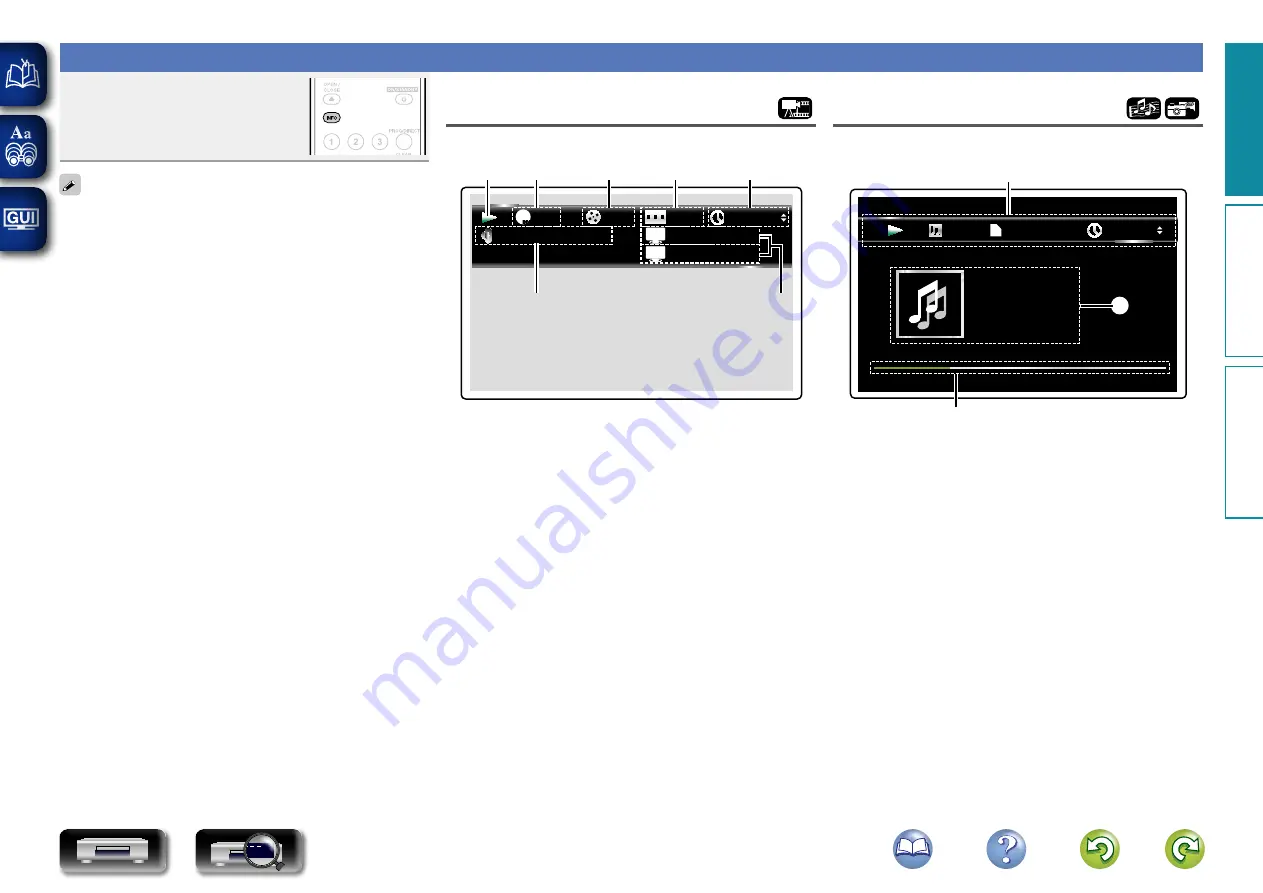
14
About playback information
Press
INFO
to display the information
bar display or media player display.
• To close the display, press
INFO
until it
goes away.
• Displayed content differs depending on the media being played.
• Also, the information displayed while playing and stopped differs.
Information bar display
This screen is displayed while video content is being played back.
1/2 English
VC-1
DTS-HD MA 7.1
HDMI AMP YCbCr / 1080i
13 / 16
1 / 21
BDMV
BDMV
00 : 00 : 16
HDMI MONITOR
ー
/
ー
q
w
e
r
t
u
y
q
Operation display
w
Video format display
e
Title / Group display
r
Chapter / Track display
t
Time display
y
Audio format display
u
HDMI output signal display
Media player display
This screen is displayed when audio data is played.
1 / 31
Type:
Total Time:
Title:
Artist:
Album:
Genre:
MP3
04:10
ABACAB
GENESIS
00 : 00 : 16
q
w
e
q
Playback information display
w
Media information display
e
Seek bar
Basic v
ersion
A
dv
anced v
ersion
Inf
or
mation
Basic v
ersion
DVD
Содержание UD5007
Страница 81: ...D M Holdings Inc 3520 10150 00AM V00 ...
















































