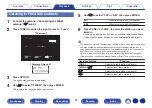Listening to Internet Radio
1
Prepare for playback.
0
Check the network environment, then turn on this unit’s power.
(“Connecting to a home network (LAN)” (
2
Press ONLINE MUSIC.
0
You can also press INTERNET RADIO to select the input source
“Internet Radio” directly.
3
Use
uio
p
to select “Internet Radio”, then press
ENTER.
.
Favorites
Internet Radio
Media Server
Online Music
4
Use
ui
to select the search method for the radio
station that you wish to playback and then press
ENTER.
Name of country:
Select the various regions.
Displays typical Internet Radio stations.
Search Stations:
Displays all Internet Radio stations that
this unit can tune in to.
Search Podcasts:
Displays Internet Radio stations in the
podcasts that this unit can tune in to.
Recommended
Stations:
Displays recommended Internet Radio
stations.
radiomarantz.com:
Displays Internet Radio stations added
to favorites in vTuner. For instructions
on how to add to favorites in vTuner,
see “Using vTuner to add Internet Radio
Recently Played:
Displays recently played Internet Radio
stations. Up to 20 stations can be
stored in “Recently Played”.
Search by Keyword:
Displays Internet Radio stations
searched by keyword. For character
input, see “Using the keyboard
93
Содержание SR5011
Страница 292: ......
Страница 293: ...3520 10446 00AM Copyright 2016 D M Holdings Inc All Rights Reserved 292 ...
Страница 304: ...Printed in Vietnam 5411 11373 00AM Copyright 2016 D M Holdings Inc All Rights Reserved ...
Страница 307: ......
Страница 308: ......
Страница 309: ......
Страница 310: ......
Страница 311: ......
Страница 312: ......
Страница 313: ......
Страница 314: ......
Страница 315: ......
Страница 316: ......
Страница 317: ......
Страница 318: ......
Страница 319: ......
Страница 320: ......