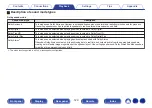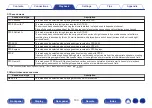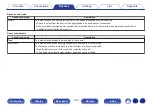Adjusting the picture quality for your
viewing environment (Picture Mode)
n
Supported input sources :
CBL/SAT / DVD / Blu-ray / Game / AUX1 /
AUX2 / Media Player / iPod/USB /
Online Music / CD
z
/ TV Audio
z
z
You can set the picture mode when an HDMI, component video or video is
assigned.
1
Press OPTION during video playback.
The option menu screen is displayed.
2
Use
ui
to select “Picture Mode”, then press ENTER.
3
Use
o
p
to select picture mode.
Off:
No picture quality adjustment is done
with this unit.
Standard:
The standard mode suited for most
living room viewing environments.
Movie:
A mode suited for watching movies in a
dark room such as a theater room.
Vivid:
A mode that makes graphic images for
games, etc. brighter and more vivid.
Streaming:
A mode suited for low bit rate video
sources.
ISF Day:
A mode suited for watching movies in a
bright room during the day.
ISF Night:
A mode suited for watching movies in a
dark room at night.
Custom:
Adjusts the picture quality manually.
4
Press ENTER.
0
“Picture Mode” settings are stored for each input source.
123
Содержание SR5011
Страница 292: ......
Страница 293: ...3520 10446 00AM Copyright 2016 D M Holdings Inc All Rights Reserved 292 ...
Страница 304: ...Printed in Vietnam 5411 11373 00AM Copyright 2016 D M Holdings Inc All Rights Reserved ...
Страница 307: ......
Страница 308: ......
Страница 309: ......
Страница 310: ......
Страница 311: ......
Страница 312: ......
Страница 313: ......
Страница 314: ......
Страница 315: ......
Страница 316: ......
Страница 317: ......
Страница 318: ......
Страница 319: ......
Страница 320: ......