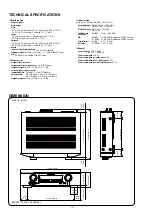Jump to the target of a schematic
diagram connector
Click the Ref. No. of the target connector in the red
box around a schematic diagram connector.
•The screen jumps to the target connector.
• Page magnification stays the same as before the
jump.
ABOUT THIS MANUAL
Read the following information before using the service manual.
What you can do with this manual
Search for a Ref. No. (phrase)
(Ctrl+Shift+F)
You can use the search function in Acrobat Reader to
search for a Ref. No. in schematic diagrams, printed
wiring board diagrams, block diagrams, and parts
lists.
1.Press
Ctrl+Shift+F
on the keyboard.
• The Search window appears.
2.Enter the Ref. No. you want to search for in the
Search window, and then click the
Search
button.
•A list of search results appears.
3.Click an item on the list.
• The screen jumps to the page for that item, and the
search phrase is displayed.
Ctrl
Shift
F
4
Содержание NR1504 /U1B
Страница 9: ...Personal notes 9 ...
Страница 144: ...W9864G6JH 6 DIGITAL U1005 W9864G2IH Publication Release Date Aug 28 2009 4 Revision A03 4 PIN CONFIGURATION 144 ...
Страница 162: ...2 FL DISPLAY FLD 018BT021GINK FRONT U4400 PIN CONNECTION GRID ASSIGNMENT 162 ...
Страница 163: ...ANODE CONNECTION 163 ...