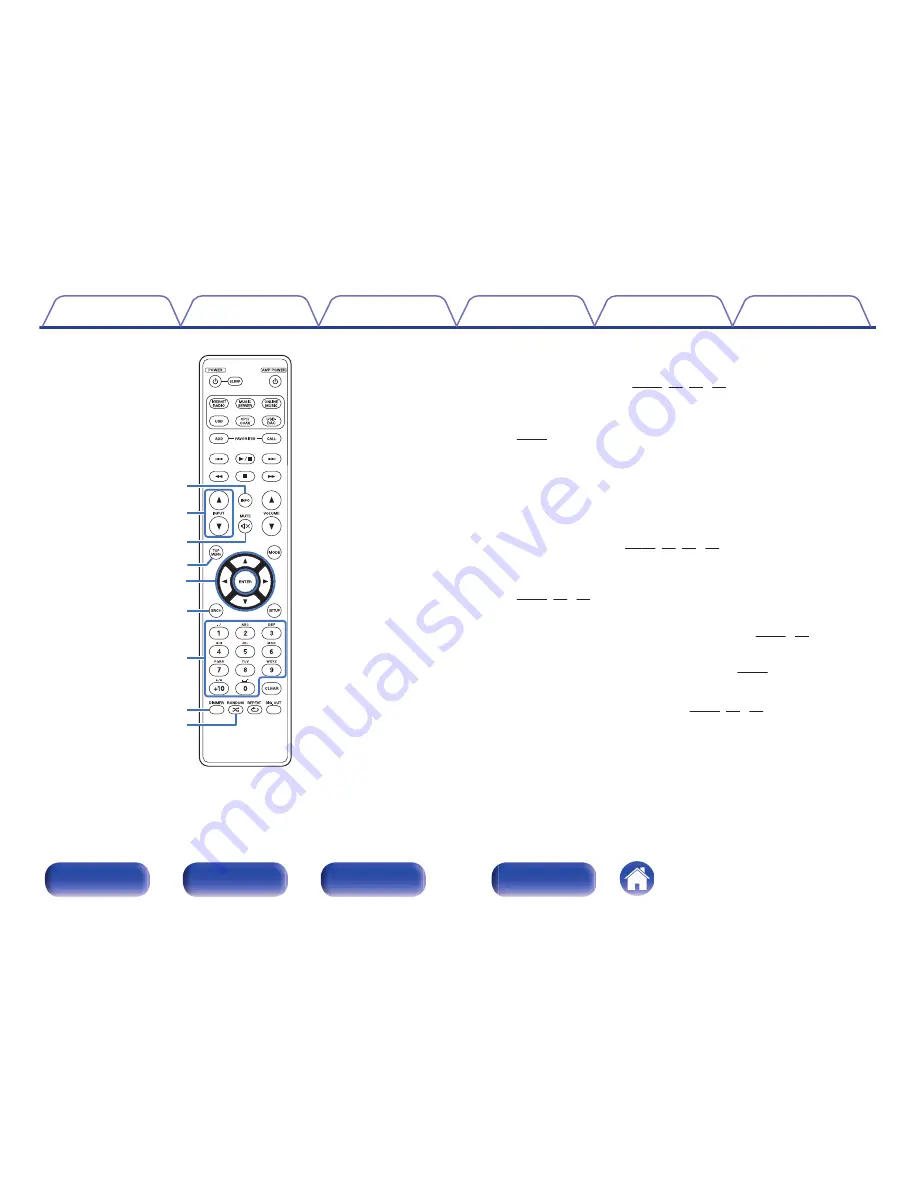
.
y
u
o
i
Q1
Q0
Q2
Q3
Q4
F
Information button (INFO)
This switches display items such as the album name and title name in
the playback screen. (
v
p. 35, 42, 58, 62)
G
Input source select buttons (INPUT
df
)
This switches the input source of the amp connected to this unit.
(
v
p. 32)
H
MUTE button (
:
)
This mutes the sound of the amp connected to this unit.
I
TOP MENU button
To back to the top of the menu.
J
Cursor buttons (
uio
p
)
These select items. (
v
p. 34, 52. 55, 59)
K
Search button (SRCH)
This displays the search menu.
(
v
p. 35, 42, 62)
L
Number buttons (0 – 9, +10)
These enter letters or numbers into the unit. (
v
p. 53, 89)
M
DIMMER button
Adjust the display brightness of this unit. (
v
p. 33)
N
RANDOM button (
P
)
Switches the random playback. (
v
p. 41, 57, 61)
Contents
Connections
Playback
Settings
Tips
Appendix
15
Front panel
Rear panel
Remote control
unit
Index
Содержание NA8005
Страница 130: ... D M Holdings Inc 3520 10293 00AM 130 ...
Страница 131: ...Network Audio Player NA8005 Quick Start Guide Guide de démarrage rapide Guía de inicio rápido ENGLISH FRANÇAIS ESPAÑOL ...
Страница 135: ...4 1 Before using the remote control unit R03 AAA batteries ...
Страница 145: ... antz A8005 Cot l n S C 9ht 2014 D M Ho u ...
















































