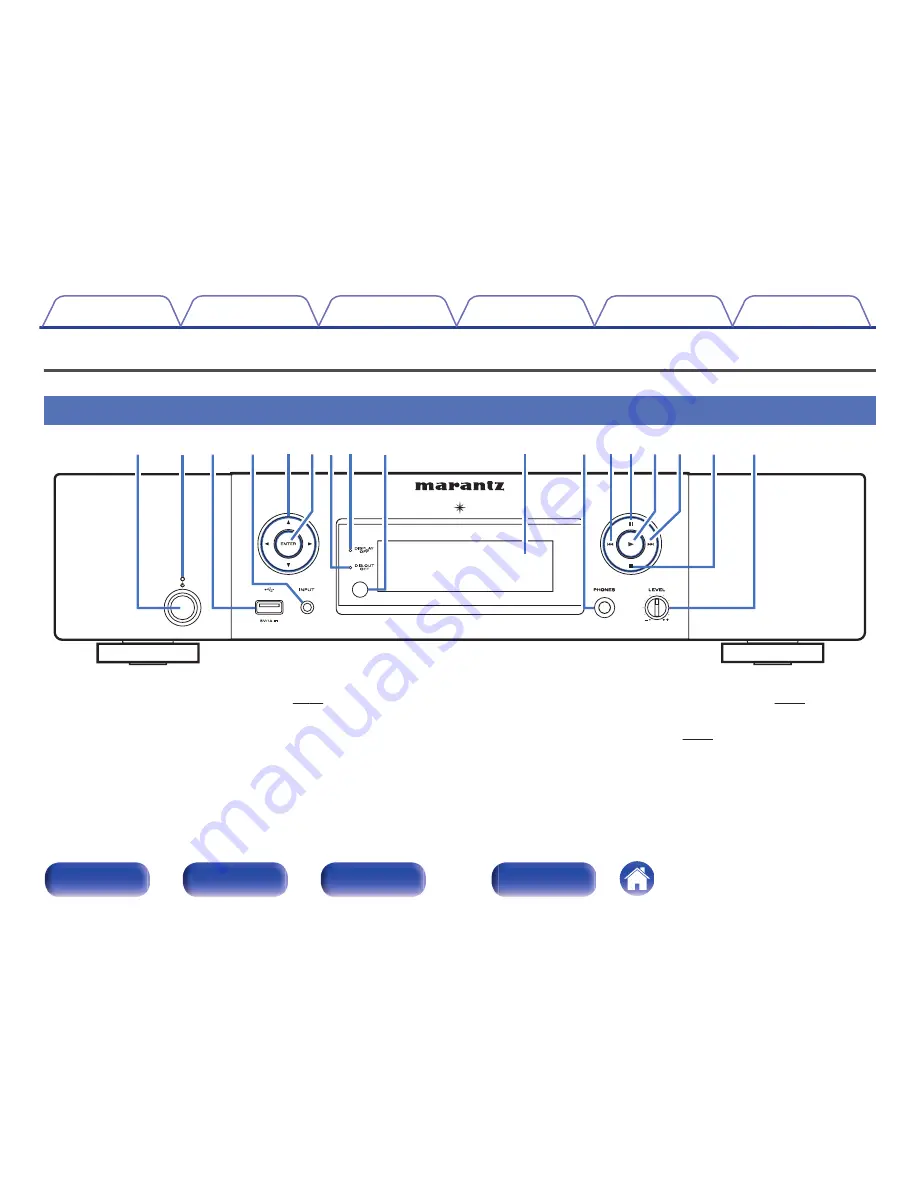
Part names and functions
For buttons not explained here, see the page indicated in parentheses ( ).
Front panel
.
y
Q0
i
t
Q4 Q5
Q2 Q3
u
o
w
q
Q1
Q7
Q6
e
r
A
POWER button (
X
)
This turns the power on/off (standby). (
v
p. 31)
B
Power indicator
The standby indicator changes as shown below according to the status
of the unit.
0
Power on : Off
0
Normal standby : Red
0
When “Network Control” is set to “On” : Orange
0
iPod charge standby : Orange
C
USB port
Used to connect iPod or USB memory devices. (
v
p. 22)
D
INPUT button
These select the input source. (
v
p. 32)
E
Cursor buttons (
uio
p
)
These select items.
Contents
Connections
Playback
Settings
Tips
Appendix
10
Front panel
Rear panel
Remote control
unit
Index
Содержание NA8005
Страница 130: ... D M Holdings Inc 3520 10293 00AM 130 ...
Страница 131: ...Network Audio Player NA8005 Quick Start Guide Guide de démarrage rapide Guía de inicio rápido ENGLISH FRANÇAIS ESPAÑOL ...
Страница 135: ...4 1 Before using the remote control unit R03 AAA batteries ...
Страница 145: ... antz A8005 Cot l n S C 9ht 2014 D M Ho u ...











































