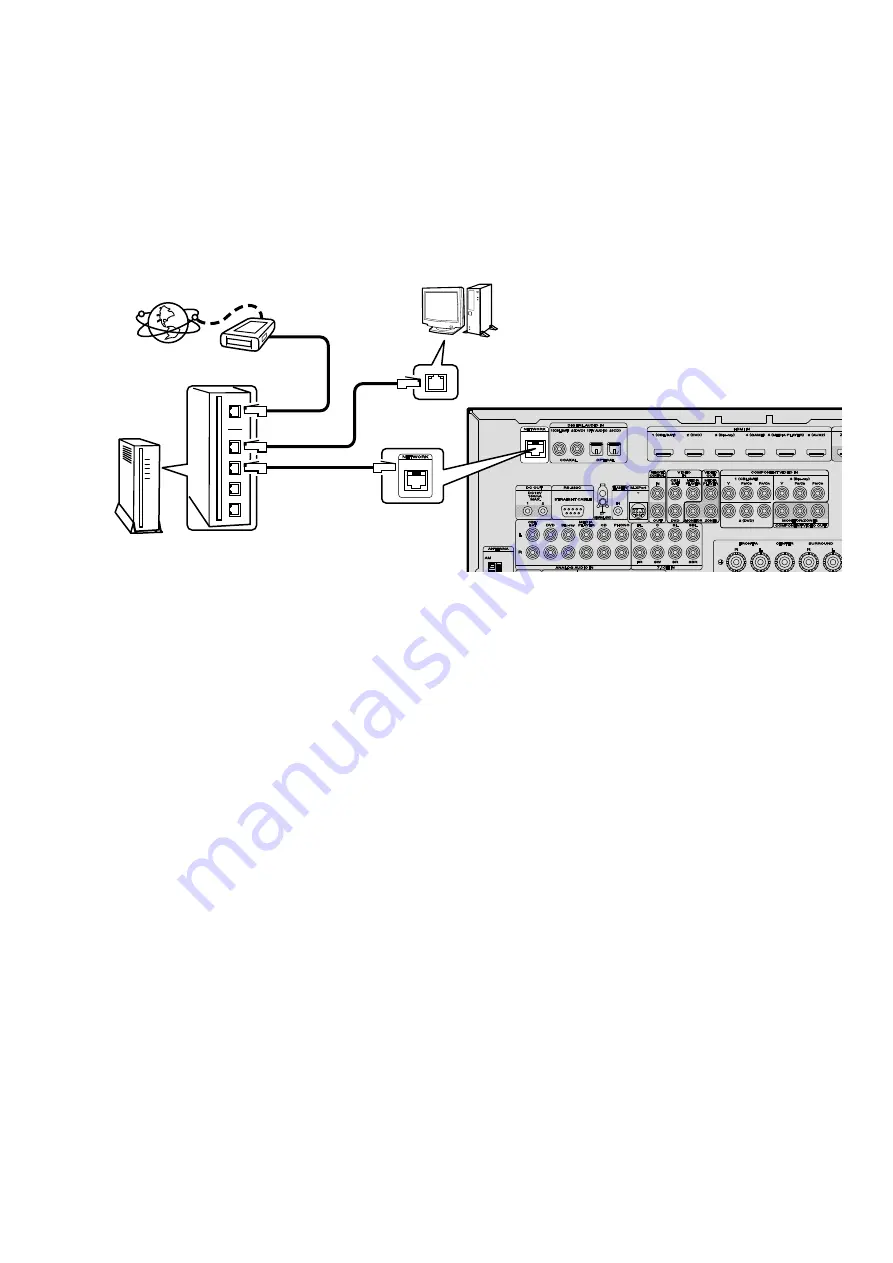
71
2. How to update by DPMS
You can update the firmware by downloading the latest version from the Internet.
2.1. Connecting to the Network
(1) System requirements
• Internet Connection by Broadband Circuit
• Modem
• Router
• Ethernet cable (CAT-5 or greater recommended)
(2) Setting
2.2. Checking and updating the firmware
Check if the latest firmware exists. You can also check approximately time required to complete an update.
(1) Press the "SETUP" button on the remote control to display the GUI menu.
(2) Use the cursor buttons to select "GENERAL" → "FIRMWARE" → "Update" → "Check For Update".
(3) Press the "ENTER" button.
• The latest version of the firmware on the website is displayed.
• If the firmware on the website is latest, proceed to (4).
• If the latest firmware has been already installed, press the "SETUP" button to close the menu.
(4) Use the cursor buttons to select "START", then press the "ENTER" button.
• During update, the power indicator lights in red and the GUI screen disappears. And an approximately remaining
time is indicated on the display.
• When updating is complete the power indicator lights in green and normal status is resumed.
(5) Press the "SETUP" button to close the menu.
--- Cautions on Firmware Update ---
• In order to update the firmware, you must have the correct system requirements and settings for a broadband Internet
connection.
• Do not turn off the power until updating is completed.
Even with a broadband connection to the Internet, approximately 1 hour is required for the updating procedure to be
completed.
Once updating starts, normal operations on the AV7701 cannot be performed until updating is completed. Also, setting
items of the GUI menu of AV7701 or setting items of the image adjustment may be initialized.
Note down the settings before updating, and set them again after updating.
Modem
Internet
Computer
LAN port/
Ethernet
connector
NETWORK
connector
Router
To WAN port
To LAN port
To LAN port
Содержание AV7701
Страница 15: ...15 7 Remove the screws Shooting of photograph A GEAR DAMPER...
Страница 30: ...30 Personal notes...
Страница 35: ...Personal notes Personal notes 35...
Страница 112: ...112 Personal notes...
Страница 115: ...115 LEVEL DIAGRAM RCA PREOUT LEVEL DIAGRAM FRONT ch...
Страница 116: ...116 LEVEL DIAGRAM CENTER ch RCA PREOUT...
Страница 117: ...117 LEVEL DIAGRAM SUBWOOFER ch...
Страница 118: ...118 LEVEL DIAGRAM SURROUND ch RCA PREOUT...
Страница 119: ...119 LEVEL DIAGRAM SURR BACK ch RCA PREOUT...
Страница 170: ...Personal notes Personal notes 170...
Страница 174: ...174 PACKING VIEW 2 8 7 9 1 9 10 11 12 12 z 6 5 6 3 6 1 6 2 6 4 6 7 6 6 6 9 6 8...
Страница 181: ...181 R5F3650KNFB HDMI IC231...
Страница 190: ...190 W9864G6JH 6 HDMI IC409 W9864G2IH Publication Release Date Aug 28 2009 4 Revision A03 4 PIN CONFIGURATION...
Страница 193: ...193 MX29LV160DBTI 70G HDMI IC410 MX29LV160DBTI 70G Block Diagram...
Страница 195: ...195 AK5358BET HDMI IC451 AK5358BET Pin Function...
Страница 208: ...208 NJW1194A AUDIO IC484 IC489 BLOCK DIAGRAM...
Страница 209: ...209 2 FL DISPLAY FLD 17 BT 40GINK FRONT FL601 PIN CONNECTION GRID ASSIGNMENT Y2 q...
Страница 210: ...210 ANODE CONNECTION...
Страница 266: ...266 Personal notes...
















































