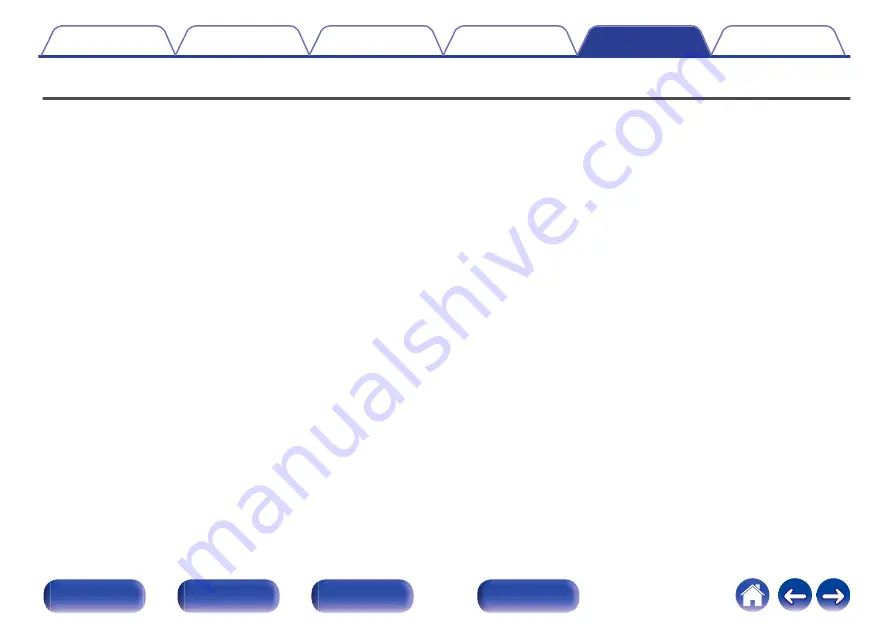
Tips
I want to listen to high sound performance playback
0
The network and USB memory playback (USB-A) functions can be stopped to prevent noise that affects the sound quality. Set “Network & USB-A” to
0
The Wi-Fi function can be stopped to prevent noise that affects the sound quality. Set “Off” to the “Wi-Fi”. (
0
Stopping Bluetooth function reduces a source of noise that affects sound quality, enabling higher sound quality playback. Set “Off” to the “Bluetooth”.
I want to play TV audio at higher quality
0
Connect the HDMI terminal of your TV that supports the ARC function to the HDMI ARC terminal of this device and switch the input source to HDMI
0
If you are using a TV that does not support the ARC function or a TV that does not have an HDMI terminal, the TV audio can be played by this device
using an Optical or Coaxial connection. (
0
Only 2-channel linear PCM can be input as the digital audio signal to this unit.
I want to adjust the tone myself
0
Use the BASS, TREBLE and BALANCE knobs to adjust the sound as desired. (
I want sound playback that is faithful to the original sound
0
Set the source direct mode on. (
76






























