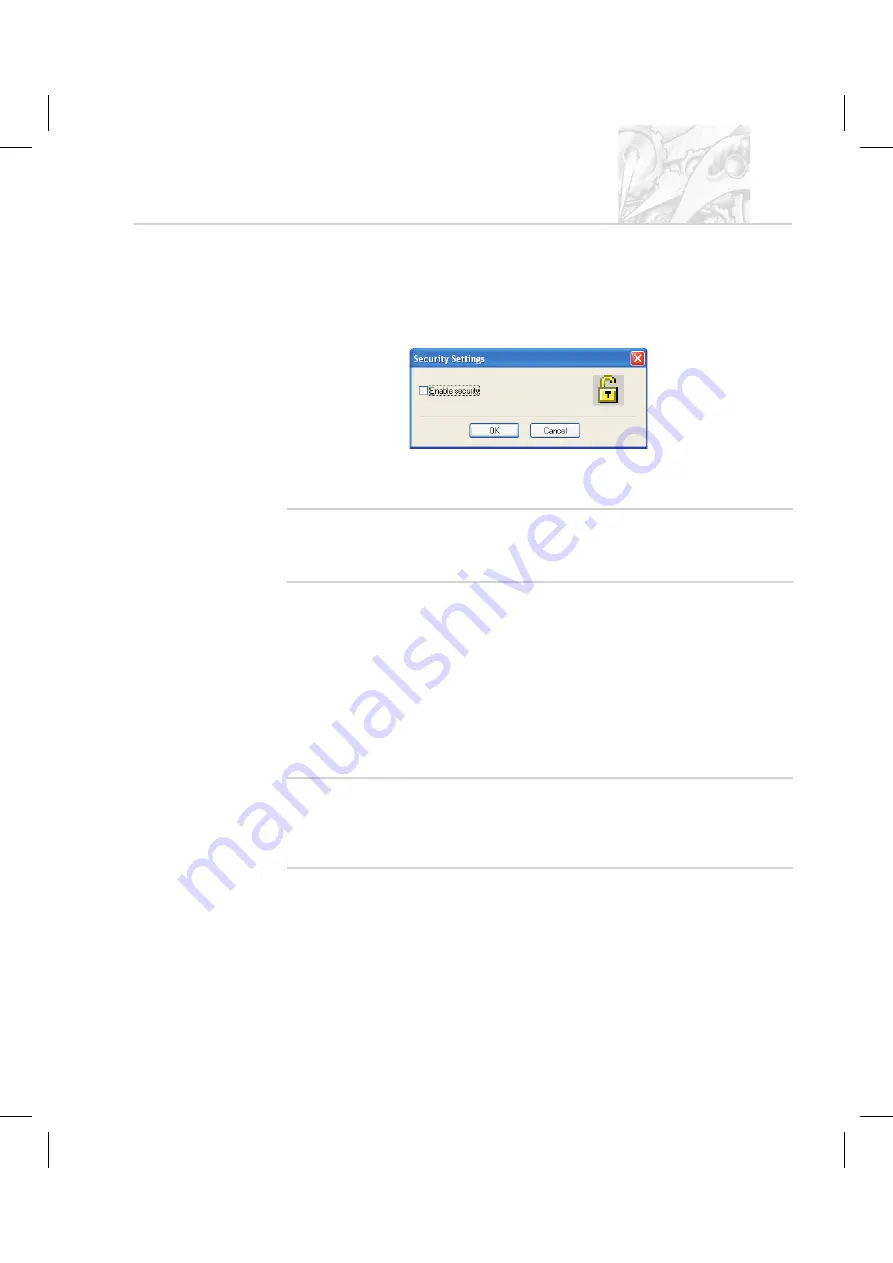
.
Select the
Administrator
name in the first row and then
User-Properties
. Confirm the blank password for the
Administrator
ac-
count (that is, do not type anything in) and click
OK
.
.
Click
Options-Security settings...
and in the
Security Settings
dialogue
shown below select the
Enable security
check box and click
OK
.
.
Security is now enabled on the system. This forces subsequent users to log
in to access the software.
'
N o t e
.
If the
21 CFR part 11
feature key is installed a different dialogue is
displayed. Once
21 CFR part 11
security is enabled, it cannot be
disabled.
Security guidelines
Once security is enabled each user must log in when the software starts. Once the
user is logged in, only functions matching their relevant permissions will be
accessible; all other functions will be greyed out.
To change from one user to another without closing down the software, the first
user must select
Security-Logout
and then the second user must select
Security-Login
and enter the appropriate username/password.
'
N o t e
.
It is preferable to assign at least two users to the
Administrators
group.
The user’s user name and password should be stored in a secure
location. This is to safeguard against accidental lockout or deletion of
permissions that may prevent the security settings being available.
Remember that after any changes to the security system – adding users, changing
permissions, etc. – the new changes must be saved (by selecting
User-Save
). A
dialogue will appear on exit reminding the user to save changes.
C H A P T E R 9
S
p
r
a
y
t
e
c
P a g e 9 . 3
Содержание Spraytec
Страница 1: ...Spraytec User Manual Spraytec User Manual M A N 0 3 6 8 I s s u e 1 0 N o v 2 0 0 5...
Страница 7: ...Part 1 Operator s guide Part 1 Operator s guide...
Страница 8: ......
Страница 9: ...Introduction to this manual Introduction to this manual C H A P T E R 1...
Страница 10: ......
Страница 16: ...C H A P T E R 1 S p r a y t e c Page 1 6 M A N 0 3 6 8...
Страница 17: ...What is the Spraytec What is the Spraytec C H A P T E R 2...
Страница 18: ......
Страница 31: ...The Spraytec hardware The Spraytec hardware C H A P T E R 3...
Страница 32: ......
Страница 42: ...C H A P T E R 3 S p r a y t e c Page 3 10 M A N 0 3 6 8...
Страница 43: ...The Spraytec software The Spraytec software C H A P T E R 4...
Страница 44: ......
Страница 63: ...Measurement tutorial Measurement tutorial C H A P T E R 5...
Страница 64: ......
Страница 99: ...Interpreting the results Interpreting the results C H A P T E R 6...
Страница 100: ......
Страница 125: ...Using measurement files Using measurement files C H A P T E R 7...
Страница 126: ......
Страница 133: ...Basic maintenance Basic maintenance C H A P T E R 8...
Страница 134: ......
Страница 139: ...Part 2 Supervisor s guide Part 2 Supervisor s guide...
Страница 140: ......
Страница 141: ...Security Security C H A P T E R 9...
Страница 142: ......
Страница 151: ...Advanced features Advanced features C H A P T E R 1 0...
Страница 152: ......
Страница 170: ...C H A P T E R 1 0 S p r a y t e c Page 10 18 M A N 0 3 6 8...
Страница 171: ...SOP management SOP management C H A P T E R 1 1...
Страница 172: ......
Страница 175: ...Part 3 Appendices Part 3 Appendices...
Страница 176: ......
Страница 177: ...Health and Safety Health and Safety A P P E N D I X A...
Страница 178: ......
Страница 184: ...A P P E N D I X A S p r a y t e c Page A 6 M A N 0 3 6 8...
Страница 185: ...Specification Specification A P P E N D I X B...
Страница 186: ......
Страница 191: ...Site requirements f r o m M A N 0 3 6 8 I s s u e 1 0 Site requirements A P P E N D I X C...
Страница 200: ...A P P E N D I X D S p r a y t e c Page D 3 M A N 0 3 6 8...
Страница 201: ...Installation Installation A P P E N D I X E...
Страница 202: ......
Страница 206: ...A P P E N D I X E S p r a y t e c Page E 4 M A N 0 3 6 8...
Страница 207: ...Regulatory statements Regulatory statements A P P E N D I X F...
Страница 208: ......
Страница 213: ...Index Index...
Страница 214: ......
Страница 221: ......






























