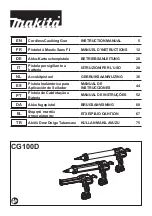10 ENGLISH
Installing or removing the holder joint
Attach the holder joint and plate by securing the screws
firmly. To remove the holder joint, follow the installation
procedure in reverse.
►
Fig.8:
1.
Screw
2.
Plate
3.
Holder joint
Installing or removing the rod and
piston
1.
Insert the rod from the rear side of the tool with its
teeth facing down.
►
Fig.9:
1.
Rod
2.
Attach piston to the screw.
►
Fig.10:
1.
Screw
2.
Piston
3.
Rod
To remove the rod and piston, follow the installation
procedure in reverse.
Installing or removing the holder
CAUTION:
Secure the holder to the holder
joint firmly.
Otherwise the holder may come off
during operation and may cause an injury.
To install the holder, turn it clockwise firmly until it stops
while holding the holder joint. To remove the holder,
follow the installation procedure in reverse.
►
Fig.11:
1.
Holder
2.
Holder joint
OPERATION
CAUTION:
Do not use solid caulking material.
Be sure to remove the solid caulking material
before the installation.
Solid caulking material may
cause malfunction or personal injury.
NOTICE:
Make sure the attachment parts are
correct by referring the section for the parts
preparation.
Using improper parts may cause leak
-
age or tool breakage.
NOTICE:
Always keep the rod and piston clean.
Adhered caulk may damage the tool.
Using cartridge
Preparing cartridge for use
1.
Cut the tip of the cartridge nozzle so that the
suitable amount of caulking material which you want to
feed.
►
Fig.12:
1.
Nozzle
2.
Make a hole on the protective film with the tip of
the nozzle.
►
Fig.13:
1.
Nozzle
3.
Attach the nozzle to the cartridge.
NOTICE:
Be sure to check the cartridge for
damage before installation. Using the damaged
cartridge may cause malfunction.
Installing cartridge to holder A
1.
Pull the rod handle backward slowly until it stops.
►
Fig.14:
1.
Rod handle
2.
Insert the cartridge into the holder as shown in the figure.
►
Fig.15
3.
Push the rod gently until the piston touches the
bottom of cartridge.
To remove the cartridge, pull the rod backwards until it
stops, then lift out the cartridge.
Installing cartridge to other than holder A
1.
Pull the rod handle backward slowly until it stops.
►
Fig.16:
1.
Rod handle
2.
Insert the cartridge into the holder.
3.
Attach the holder joint (as a cap) by turning it
firmly while holding the holder.
►
Fig.17:
1.
Holder
2.
Cartridge
3.
Holder joint (as a cap)
4.
Push the rod gently until the piston touches the
bottom of cartridge.
To remove the cartridge, follow the installation proce-
dure in reverse.
Using film type package
Preparing package for use
Cut off the tip of the package.
►
Fig.18
NOTICE:
Be sure to check the package for dam-
age before installation. Using the damaged pack-
age may cause malfunction.
Installing film type package to holder
1.
Pull the rod handle backward slowly until it stops.
►
Fig.19:
1.
Rod handle
2.
Insert the package into the holder.
3.
Attach the rubber ring, nozzle, and holder joint (as
a cap). Fasten the holder joint (as a cap) firmly.
►
Fig.20:
1.
Holder
2.
Film package
3.
Rubber ring
4.
Nozzle
5.
Holder joint (as a cap)
4.
Push the rod gently until the piston touches the package.
To remove the package, remove the holder joint (as a
cap), nozzle, rubber ring, and then push the rod handle
forward until it stops.
Direct filling
1.
Push the rod handle all the way until it stops.
►
Fig.21:
1.
Rod handle
2.
Insert the tip of the holder into the caulking material, and then
pull the rod handle slowly to fill the holder with the caulking material.
►
Fig.22:
1.
Holder
3.
Attach the rubber ring, nozzle, and holder joint (as
a cap). Fasten the holder joint (as a cap) firmly.
►
Fig.23:
1.
Holder
2.
Rubber ring
3.
Nozzle
4.
Holder
joint (as a cap)
Содержание CG100D
Страница 2: ...1 2 3 Fig 1 1 2 Fig 2 A B 1 2 Fig 3 1 Fig 4 1 Fig 5 1 Fig 6 1 2 5 3 4 6 8 7 Fig 7 1 2 3 Fig 8 2 ...
Страница 3: ...1 Fig 9 1 2 3 Fig 10 1 2 Fig 11 1 Fig 12 1 Fig 13 1 Fig 14 Fig 15 1 Fig 16 3 ...
Страница 4: ...1 2 3 Fig 17 Fig 18 1 Fig 19 1 4 2 3 5 Fig 20 1 Fig 21 1 Fig 22 1 4 2 3 Fig 23 4 ...
Страница 82: ...82 ...
Страница 83: ...83 ...