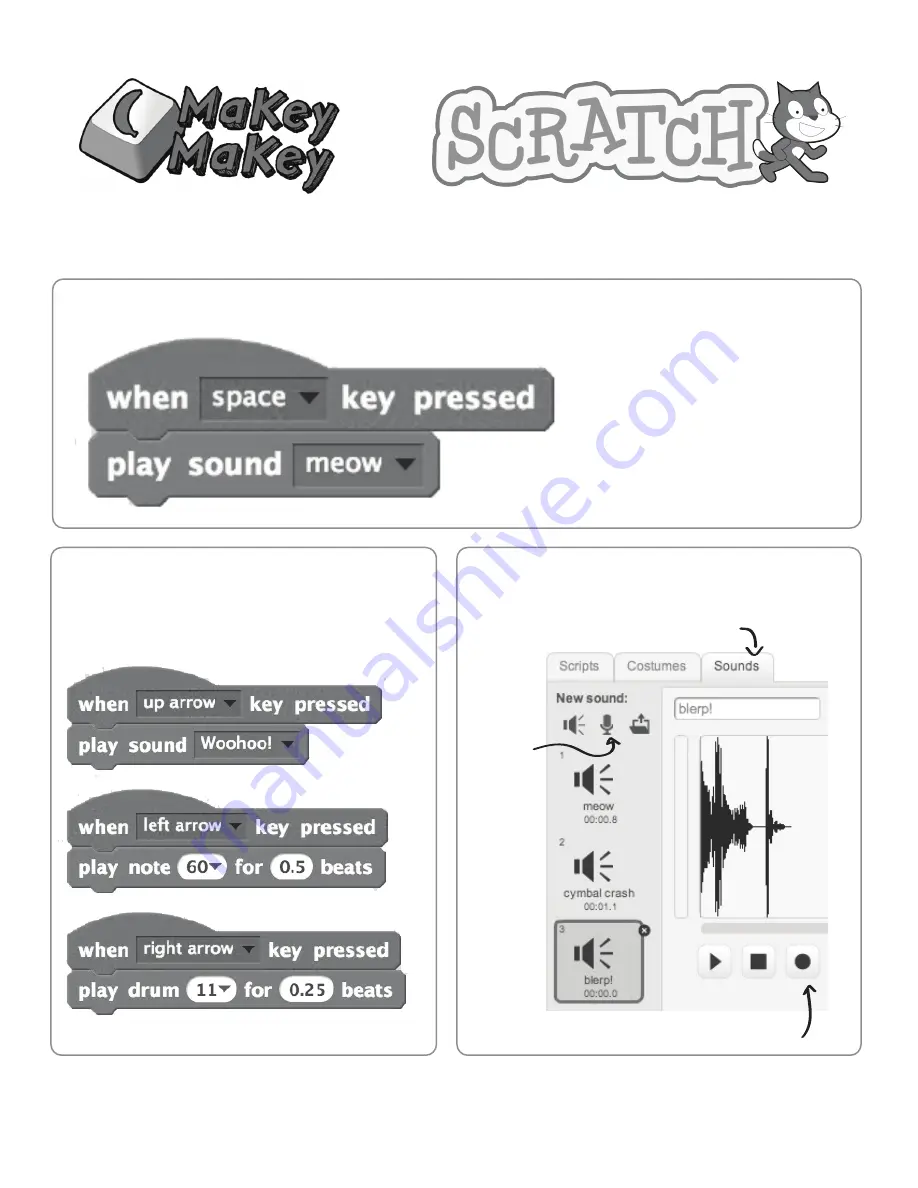
Part I: Setting up Scratch
1. Build this program to play a sound when you press the space key
2. Try some other
keys and sounds
3. Record your own sounds
click on the sounds tab
Getting Started with
&
Click the
mic to
record
a new
sound
Press the record button
try it at
scratch.mit.edu
Try out some examples at
tinyurl.com/makeymakeyscratchmusic


