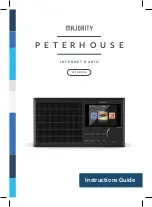7
Instructions Guide
Manual WiFi Set-up
If you select YES, you will be able to select your chosen WiFi
network and enter WiFi password in the next display screen.
Type letters/numbers by scrolling with the select dial (
Ref.10)
until the correct digit is displayed and click ‘>’ (
Ref.9
) to go to the
next digit. Once finished, press down the select dial to confirm.
Enable ‘Check Network when
Power On’?
NO
YES
00:00
Would you like to
configure network now?
00:00
Yes (WPS)
NO
YES
00:00
Enter Password
1/1
00:00
Move
OK
Input
Scanning for
Wireless Network...
00:00
Wireless Network (WPS PBC)
When at the “Would you like to configure network now?” stage,
if you select “YES (WPS)” your radio will begin to search for WiFi
connections.
Whilst this has been selected you will have 120 seconds to click
the WPS button on your WiFi modem. This will connect your WiFi
to your radio without manually writing in the passcode.
Enable ‘Check Network when
Power On’?
NO
YES
00:00
Would you like to configure
Network now?
Yes (WPS)
NO
YES
00:00
Please press the WPS button on
the router within 120 Secs.
00:00
Содержание PETERHOUSE PET-NET-BLK
Страница 1: ...PET NET BLK Instructions Guide P E T E R H O U S E I N T E R N E T R A D I O...
Страница 3: ...1 What s in the Box Box Contents 1 Majority Peterhouse Radio 2 Power Adapter 3 Instructions Guide...
Страница 30: ......
Страница 31: ...www majority co uk...
Страница 32: ...PET NET BLK P E T E R H O U S E I N T E R N E T R A D I O Bedienungsanleitung...
Страница 36: ...3 Was ist in der Box 1 Peterhouse Internet Radio 2 DC in Stromversorgung 3 Gebrauchsanweisung Box Inhalt...
Страница 61: ......
Страница 62: ...www majority co uk...
Страница 78: ...www majority co uk...