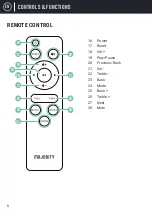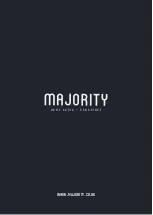EN
7
SETTING UP YOUR MAJORITY D40 SPEAKERS
Please note that the instructions in this manual will refer to the speaker or remote
control button number e.g (Ref.*number*) in accordance with the diagrams on pages
2-4.
Connecting and powering the unit
Using the power cord provided, plug one end into the back of the primary speaker
(
Ref.12
) and plug the other end into a mains socket. Switch the unit on at the back of
the primary speaker (
Ref.11
).
Connect the two speakers together via the speaker connector cable (
Ref.8
) by
plugging the connector cable into the speaker input of the primary speaker (
Ref.9
).
Switch on your Majority D40 Speakers
Press the
⏻
button (
Ref.16
) or press and hold the ‘Mode’ button on the unit (
Ref.3
) to
switch on the speakers. Press the
⏻
button (
Ref.16
) to switch the speakers off.
Remote Power
Remove the battery cover of the remote control. Insert 1 x AAA battery (included).
Replace battery cover.
Note: when using the remote control, ensure that you are pointing at the remote sensor
(
Ref.1
) otherwise the unit may not respond to keypresses.
Содержание D40
Страница 1: ...U S E R M A N U A L H O M E A U D I O C A M B R I D G E D 4 0 ...
Страница 17: ......
Страница 18: ......
Страница 19: ......
Страница 20: ...H O M E A U D I O C A M B R I D G E WWW MAJORITY CO UK ...