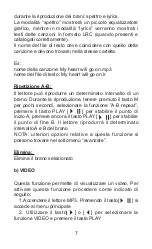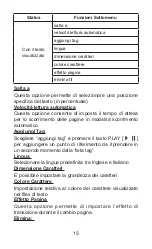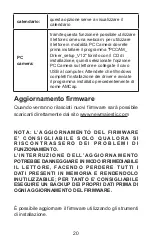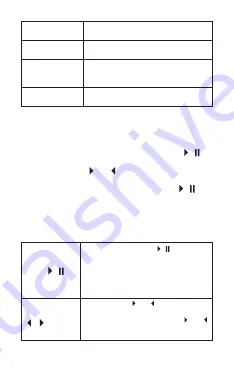
5
Browser:
Selezionare questa funzione per sfogliare
le cartelle della memoria Flash
Camera:
Selezionare questa funzione per scattare
una foto
Strumenti:
Selezionare questa funzione per utilizzare
gli strumenti (cronometro, calcolatrice,
ecc.)
Impostazioni:
Selezionare questa funzione per
modificare le impostazioni
a) Musica
Questa funzione permette di ascoltare un brano. Per
attivare questa funzione procedere come indicato di
seguito:
1. Accendere il lettore MP3. Premendo il tasto[
] si
accede al menu principale
2. Utilizzare il tasto[ ] o [ ] per selezionare la funzione
MUSIC e premere il tasto PLAY
3. Scegliere il brano e premere il tasto PLAY [
] per
iniziare la riproduzione
i. In funzione MUSIC
Durante la riproduzione di un brano è possibile utilizzare i
seguenti tasti:
PLAY [
]:
Premere il tasto PLAY [
] per iniziare
la riproduzione. Premendo un’altra
volta il tasto PLAY si mette in pausa la
riproduzione. Per riprendere la riproduzione
premere il tasto PLAY.
Tenendo premuto il tasto PLAY il lettore
andrà in standby.
REW & FFWD
[ ][ ]
Premere il tasto[
] o [
] per selezionare il
brano successivo o precedente
Premere e tenere premuto il tasto[
] o [
]
per riavvolgere o avanzare velocemente il
brano
Содержание SDA 8064R
Страница 11: ...11 3 cliccare per iniziare la conversione...
Страница 29: ......
Страница 30: ...R Imported by New Majestic SPA via Rossi Martini 41 26013 Crema CR www newmajestic com MADE IN CHINA...
Страница 40: ...11 3 Click to start converting...
Страница 52: ......