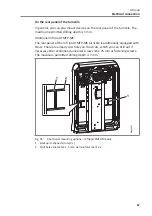75
mTripod
Decommissioning
16
Decommissioning
You disable the pedestrian gate in the following cases:
›
The pedestrian gate is installed at a different location.
›
The pedestrian gate will be decommissioned for more than 6 months.
If you only want to deactivate the pedestrian gate for a short time, see the
"Switching the pedestrian gate on and off" section.
ä
16.1
Safety during decommissioning
Qualification of personnel
›
Technician
›
Magnetic MHTM™ FlowMotion® service expert
ä
Personal protective equipment
Wear the following personal protective equipment:
›
Work clothes
›
Protective gloves
›
Safety shoes.
16.2
Decommissioning of the pedestrian gate
1. Switch the pedestrian gate off.
ä
2. Disconnect the pedestrian gate from the power supply.
3. If necessary, remove the pedestrian gate.
4. Store pedestrian gate or components properly.
ä
Содержание MHTM FlowMotion mTripod
Страница 6: ...6 mTripod...
Страница 78: ...78 mTripod...
Страница 81: ...81 mTripod...
Страница 82: ...82 mTripod...
Страница 83: ...83 mTripod...