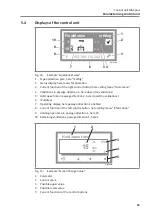41
Control unit MGCplus
Description of menus and parameters
6.2
Menu "Settings"
6.2.1
Operating mode
Operational view > Main menu > Settings > Operating mode
Parameter
Description
Control variant
Select mode for the "Control direction 1", "Control direction 2" and "Control
open mode" inputs.
Options
›
Variant 1: This variant is using the "Control direction 1", "Control direc-
tion 2" and "Control open mode" inputs. The open mode variants are se-
lected with the "Control open mode" input.
›
Variant 2: This variant is using only the "Control direction 1" and "Control
direction 2" inputs. If one of the inputs is permanently set, the corre-
sponding open mode variant is automatically selected.
Factory setting
›
Variant 1:
Delay permanent
open
You use this parameter to specify whether and after what time the perma-
nent open is activated for a permanent signal at the "Control direction 1" or
"Control direction 2" input.
Options
›
Inactive: Each status change "not set to set" triggers a validation.
›
After 3 s
›
After 10 s
Example: "After 3 s"
If a signal contacts the "Control direction 1" or "Control direction 2" input for
at least 3 seconds, the control unit switches to Permanent open. This means
that a person entering the pedestrian gate in this direction is automatically
validated. As soon as the signal no longer contacts the input, the control unit
switches back to a controlled operating mode such as "Contr. D1/Closed D2".
Factory setting
›
After 3 s
Содержание MGCplus
Страница 1: ...Description Pedestrian gate mWing MHTM FlowMotion Control unit MGCplus Doc ID 5817 0033EN Version 00...
Страница 6: ...6 Control unit MGCplus...
Страница 76: ...76 Control unit MGCplus...
Страница 81: ...81 Control unit MGCplus...
Страница 82: ...82 Control unit MGCplus...
Страница 83: ...83 Control unit MGCplus...