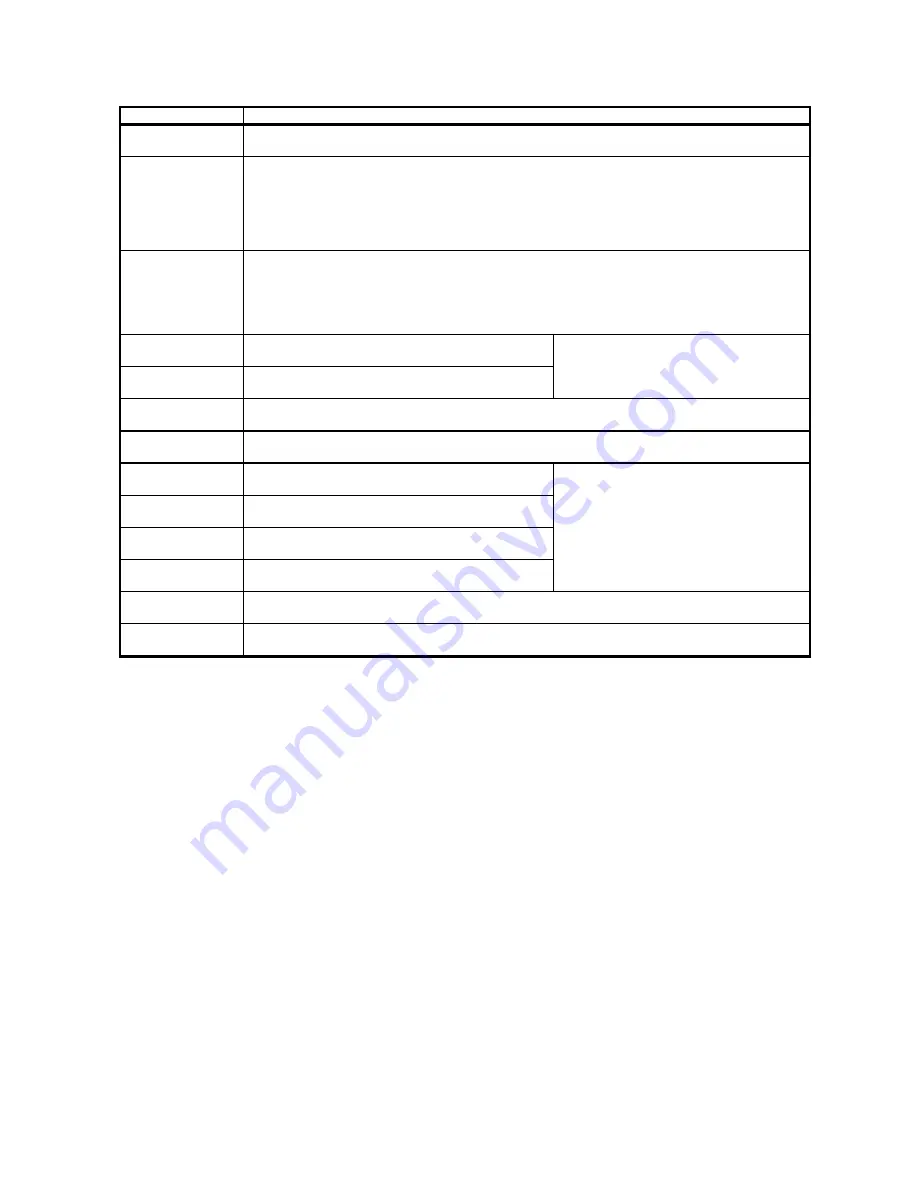
Logic Inputs C2 Submenu
102
choices…
choice descriptions…
run
[21]
(Run) If drive is enabled through the DRIVE ENABLE logic input, this function will start drive
operation.
run down
[22]
(Run Down) If drive is enabled through the DRIVE ENABLE logic input, this function will
start drive operation with negative speed commands.
Note: if both RUN UP and RUN DOWN are true then the run is not recognized.
Note: if DIR CONFIRM (C1) is enabled, this input will not change the polarity of the speed
command and will be used to confirm the polarity of the analog speed command as well as
starting the operation of the drive.
run up
[23]
(Run Up) If drive is enabled through the DRIVE ENABLE logic input, this function will start
drive operation with positive speed commands.
Note: if both RUN UP and RUN DOWN are true then the run is not recognized.
Note: if DIR CONFIRM (C1) is enabled, this input is also used to confirm the polarity of the
analog speed command as well as starting the operation of the drive.
s-curve sel 0
[24]
(S-Curve Select 0) Bit 0 of S-curve selection
These two bits are used to select one of four
s-curve selections. For more information, see
S-Curve A2 Submenu on page 61
s-curve sel 1
[25]
(S-Curve Select 1) Bit 1 of S-curve selection
safe off
[26]
Only Logic Input 9 can be used for
the “Safe Off” input. Used in conjunction with ‘Safe-Off’
switch on the control card. IGBTs can then only fire when this input is high.
ser2 insp ena
[27]
(Serial Mode 2 Inspection Enable) defines one of the two sources of inspection run
command (only serial mode 2)
step ref b0
[28]
(Step Reference Bit 0) Bit 0 of multi-step speed
command selection
Four inputs, which must be used
together as a 4-bit command for multi-
step speed selection. For more
information, see Multi-step Ref A3
Submenu on page 63.
step ref b1
[29]
(Step Reference Bit 1) Bit 1 of multi-step speed
command selection
step ref b2
[30]
(Step Reference Bit 2) Bit 2 of multi-step speed
command selection
step ref b3
[31]
(Step Reference Bit 3) Bit 3 of multi-step speed
command selection
trq ramp down
[32]
(Torque Ramp Down)
Asserting this ramps torque output to zero at “Ramped Stop Time
parameter” rate.
up/dwn
[33]
(Up/Dwn) This logic can be used to change the sign of the speed command.
false = no inversion, true = inverted.
Table 17: Logic Inputs C2 Submenu
Содержание HPV 900 Series 2
Страница 4: ......
Страница 195: ...APPENDIX Dimensions Mounting Holes Weights 173 Figure 46 Frame 2 Dimensions Mounting Holes and Weight...
Страница 196: ...APPENDIX Dimensions Mounting Holes Weights 174 Figure 47 Frame 3 Dimensions Mounting Holes and Weight...
Страница 197: ...APPENDIX Dimensions Mounting Holes Weights 175 Figure 48 Frame 3 5 Dimensions Mounting Holes and Weight...
Страница 198: ...APPENDIX Dimensions Mounting Holes Weights 176 Figure 49 Frame 4 Dimensions Mounting Holes and Weight...
Страница 199: ...APPENDIX Dimensions Mounting Holes Weights 177 Figure 50 Frame 5 Dimensions Mounting Holes and Weight...
Страница 227: ...205 Z Z MARKER LOST 150 Zero Speed Level parameter 47 Zero Speed logic output 105 Zero Speed Time parameter 47...
Страница 228: ......
Страница 229: ......
















































