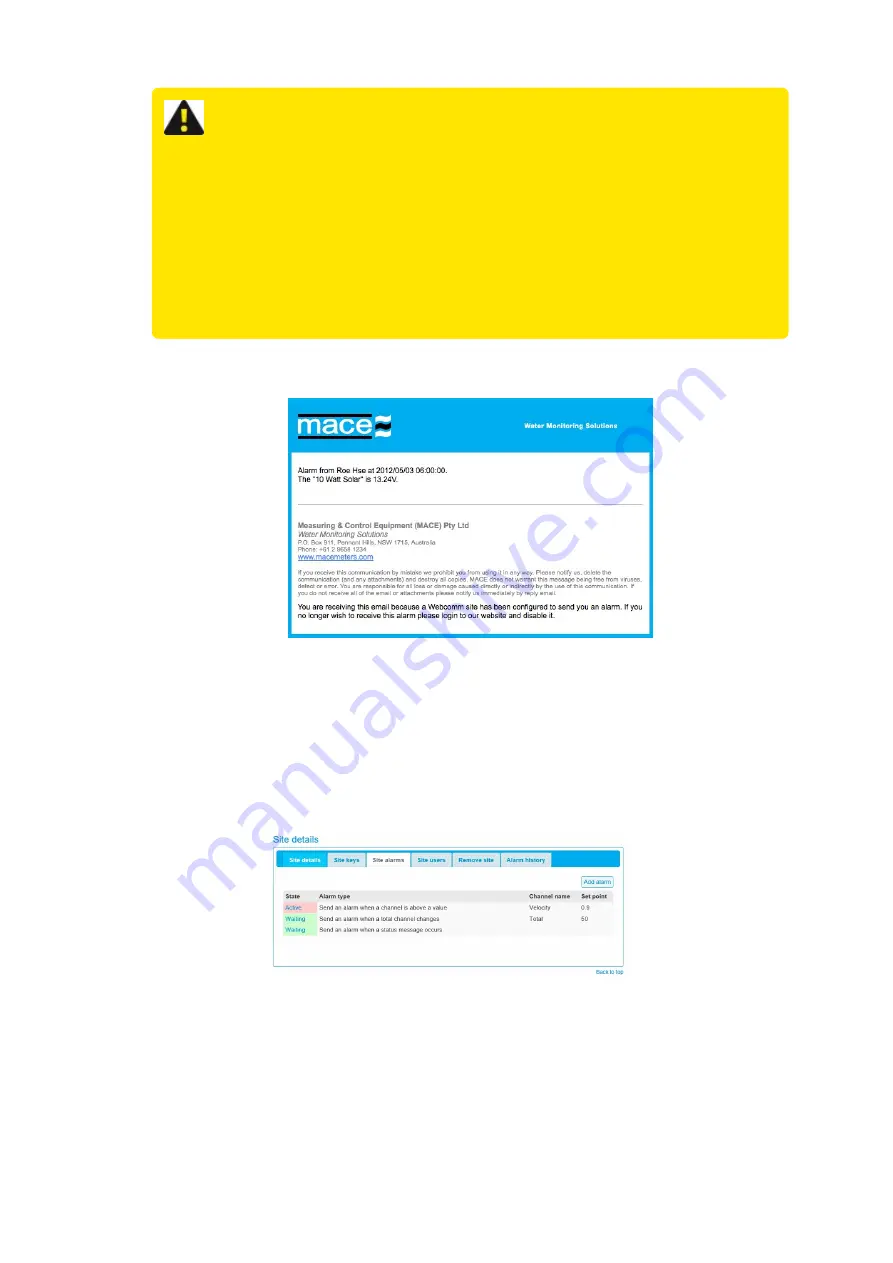
WARNING: For users in USA: Users in the USA will receive SMS messages
(like the above) that will give an “Opt-out” option by replying with “STOP”. If
this is sent, ALL SMS alarms for ALL sites on the MACE Data Server will be
BLOCKED and SMS alarms will cease. MACE recommends setting the phone
18324604711 as a contact “MACEMETERS” in your cell phone so
that you are aware of the SMS origin and do not reply “STOP” by mistake.If
SMS alarms have been blocked, the user can send a message “SUBSCRIBE”
to the phone 18324604711 to re-enable.
For example, an email message received will look like this:
3. Once the alarm has been configured click “
Save alarm details
”.
Alarm state
Once alarms have been configured, the alarms will appear on the “
Site alarms
” tab sheet with their current
“
State
”.
There are four (4) different alarm states:
MACE XCi User Manual - 85 -
Содержание HydroMace XCi
Страница 1: ......
Страница 13: ...MACE XCi User Manual 13...
Страница 19: ...MACE XCi User Manual 19...
Страница 33: ...MACE XCi User Manual 33...
Страница 36: ...MACE XCi User Manual 36...
Страница 167: ...NOTE None of these parameters can be edited MACE XCi User Manual 167...
Страница 182: ...MACE XCi User Manual 182...
Страница 187: ...MACE XCi User Manual 187...
Страница 200: ...NOTE In the example the Net flowrate will be the sum of Flow Rate 1 Flow Rate 2 Flow Rate 3 MACE XCi User Manual 200...
Страница 260: ...5 Tighten all three screws 6 Reconnect the battery cable assembly to the backplane board MACE XCi User Manual 260...
Страница 265: ...MACE XCi User Manual 265...






























