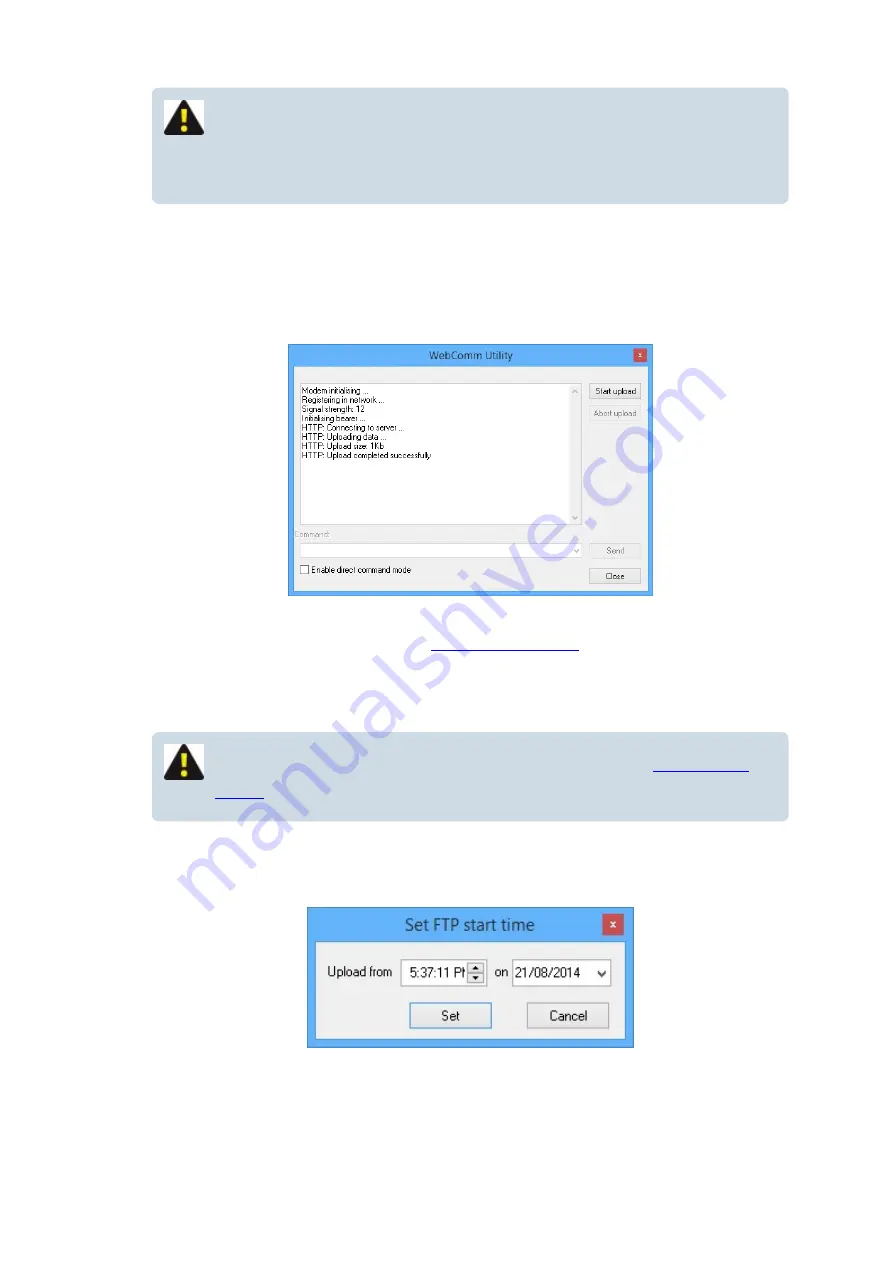
NOTE: The “
Signal strength
” is a measure between 0 and 30. For reliable
uploads a “
Signal strength
” of at least 10 should be attained. If a “
Signal
strength
” of 10 is not attained, then a higher gain antenna should be used.
2. If “
Upload completed successfully
” then click “
Close
” to exit from the WebComm utility. “
Start
”
Start/Stop HydroMACE XCi device
after the device has been fully
configured. Your data will now be uploaded regularly to the data server for storage and available for
retrieval at
www.macemeters.com
3. If the upload was not successful refer to the “
” to troubleshoot the WebComm
card.
Test an
FTP Upload
NOTE: If this is your first "
Upload
", you may need to run the "
" described below
1. Click “
Set FTP Start
” and enter the start time from which the WebComm card will upload data stored
in the log.
MACE XCi User Manual - 67 -
Содержание HydroMace XCi
Страница 1: ......
Страница 13: ...MACE XCi User Manual 13...
Страница 19: ...MACE XCi User Manual 19...
Страница 33: ...MACE XCi User Manual 33...
Страница 36: ...MACE XCi User Manual 36...
Страница 167: ...NOTE None of these parameters can be edited MACE XCi User Manual 167...
Страница 182: ...MACE XCi User Manual 182...
Страница 187: ...MACE XCi User Manual 187...
Страница 200: ...NOTE In the example the Net flowrate will be the sum of Flow Rate 1 Flow Rate 2 Flow Rate 3 MACE XCi User Manual 200...
Страница 260: ...5 Tighten all three screws 6 Reconnect the battery cable assembly to the backplane board MACE XCi User Manual 260...
Страница 265: ...MACE XCi User Manual 265...






























