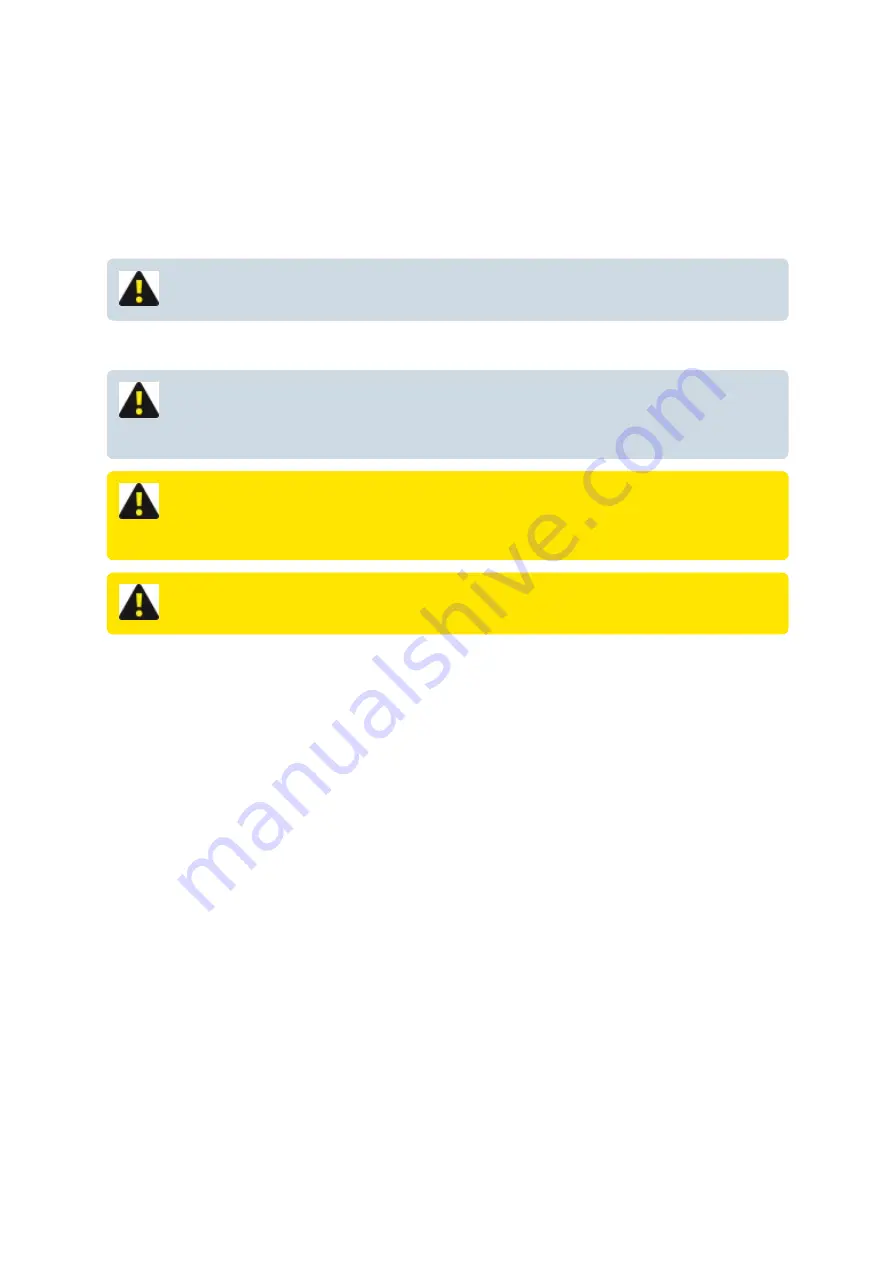
About the I/O Card
) provides the inputs for connecting environmental
monitoring sensors and outputs for connection to ancillary devices.Once a sensor has been wired to the I/O
card it must be configured using software so that the XCi device can control and record data from
the sensor.
Connecting sensors to the I/O card
The input and output terminals available on each I/O card are shown in the diagram below.
NOTE: MACE recommends the user studies the relevant documentation supplied
with each third party sensor prior to connection.
WARNING: The maximum XCi system current available for powering sensors
attached to ALL installed cards is 1.25 Amps at 12VDC.
WARNING: The maximum input voltage on any terminal is 30VDC.
MACE XCi User Manual - 44 -
Содержание HydroMace XCi
Страница 1: ......
Страница 13: ...MACE XCi User Manual 13...
Страница 19: ...MACE XCi User Manual 19...
Страница 33: ...MACE XCi User Manual 33...
Страница 36: ...MACE XCi User Manual 36...
Страница 167: ...NOTE None of these parameters can be edited MACE XCi User Manual 167...
Страница 182: ...MACE XCi User Manual 182...
Страница 187: ...MACE XCi User Manual 187...
Страница 200: ...NOTE In the example the Net flowrate will be the sum of Flow Rate 1 Flow Rate 2 Flow Rate 3 MACE XCi User Manual 200...
Страница 260: ...5 Tighten all three screws 6 Reconnect the battery cable assembly to the backplane board MACE XCi User Manual 260...
Страница 265: ...MACE XCi User Manual 265...






























