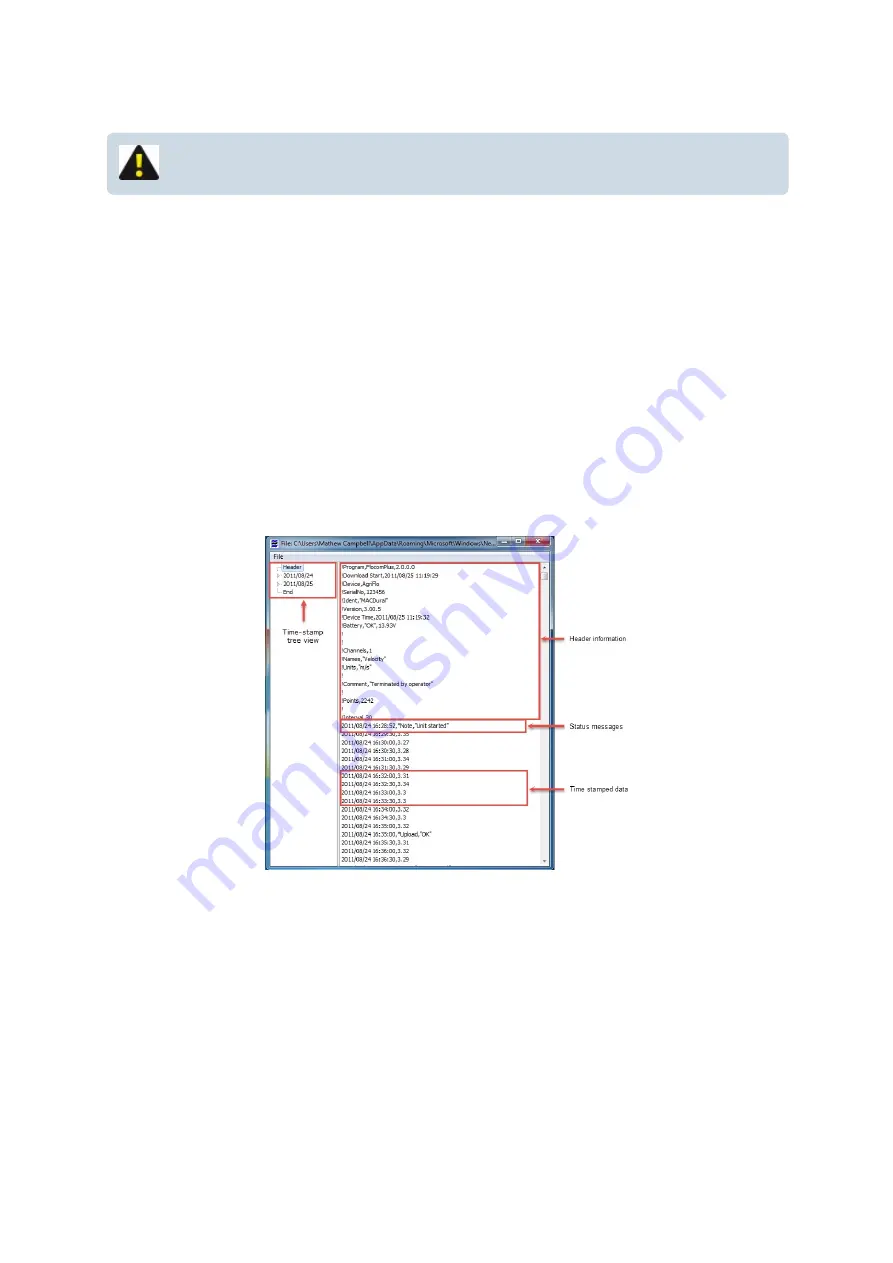
View download file
NOTE: MACE Download files are saved as CSV files
Opening a file
On entry, an open file prompt window is displayed. If downloaded data was saved during the current session,
the last downloaded data file appears as the default selection. On selecting “
Open
” the selected file is loaded
and if successful the data is displayed as a text file. A different downloaded data file may be selected at any
time by selecting the local “
File
” function and repeating the file selection procedure.
Viewing a file
Time stamp tree view
This pane enables the user to quickly navigate the data file by date and time. Expand the tree on the date of
interest to reveal the various time stamps. Click the time stamp you wish to view and the data file will
automatically scroll to it.
Header information
At the top of each data file the following information is displayed:
l
Version of FloCom
+
used to download the file;
l
Time and date the data was downloaded to the PC;
l
Device type;HVFlo XCi device;
l
Serial number of the XCi device;
MACE XCi User Manual - 126 -
Содержание HVFlo XCi
Страница 1: ......
Страница 10: ...MACE XCi User Manual 10...
Страница 18: ...MACE XCi User Manual 18...
Страница 21: ...MACE XCi User Manual 21...
Страница 50: ...MACE XCi User Manual 50...
Страница 98: ...MACE XCi User Manual 98...
Страница 173: ...MACE XCi User Manual 173...
Страница 178: ...MACE XCi User Manual 178...
Страница 191: ...NOTE In the example the Net flowrate will be the sum of Flow Rate 1 Flow Rate 2 Flow Rate 3 MACE XCi User Manual 191...
Страница 211: ...For a short video of the procedure click Play MACE XCi User Manual 211...
Страница 233: ...5 Tighten all three screws 6 Reconnect the battery cable assembly to the backplane board MACE XCi User Manual 233...
Страница 238: ...3 Unscrew the locking ring using the tool and remove completely MACE XCi User Manual 238...
Страница 239: ...4 Remove the damaged ceramic depth sensor MACE XCi User Manual 239...
Страница 250: ...MACE XCi User Manual 250...






























