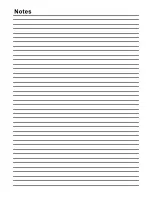OM-154 500 Page 9
SECTION 4 – MAINTENANCE & TROUBLESHOOTING
WARNING
ELECTRIC SHOCK can kill.
•
Do not touch live electrical parts.
•
Turn Off welding power source, and disconnect
input power before inspecting, maintaining, or
servicing.
HOT PARTS can cause severe burns.
•
Allow cooling period before maintaining or servicing.
MOVING PARTS can cause injury.
•
Keep away from moving parts.
•
Keep away from pinch points such as drive rolls.
Maintenance and troubleshooting to be performed only
by qualified persons.
swarn8.2* 2/93
Table 4-1. Maintenance Schedule
Time
Maintenance
Before each use.
Tighten all connections. Check gun and clean nozzle.
After each spool of wire.
Blow out gun liner. Clean and check wire drive parts; replace as necessary.
Every 3 months.
Tape or replace cracked cables: clean and tighten connections. Replace unreadable labels.
Every 6 months.
Blow out or vacuum inside of unit.
4-1.
Thermal Overload Protection
If rectifier SR2 overheats, thermostat TP1 opens stopping all weld output. If this condition occurs, the pilot light next to
the gun polarity jumper link terminals goes out and the fan motor runs. Allow unit to cool about 15 minutes before trying
to weld.
4-2.
Overload Protection
READ SAFETY BLOCKS at start of
Section 4 before proceeding.
WARNING
A. Short Circuit Shutdown
If contact tube is shorted and sticks to workpiece, the unit shuts down, but fan runs. To resume operation, release gun
trigger, turn Off unit, and remove contact tube from workpiece. Check contact tube and replace if damaged. Turn On
unit to continue operation.
Содержание MW150K
Страница 16: ...OM 154 500 Page 13 Figure 5 2 Wiring Diagram For Welding Power Source SC 163 085...
Страница 19: ...Notes...
Страница 20: ......