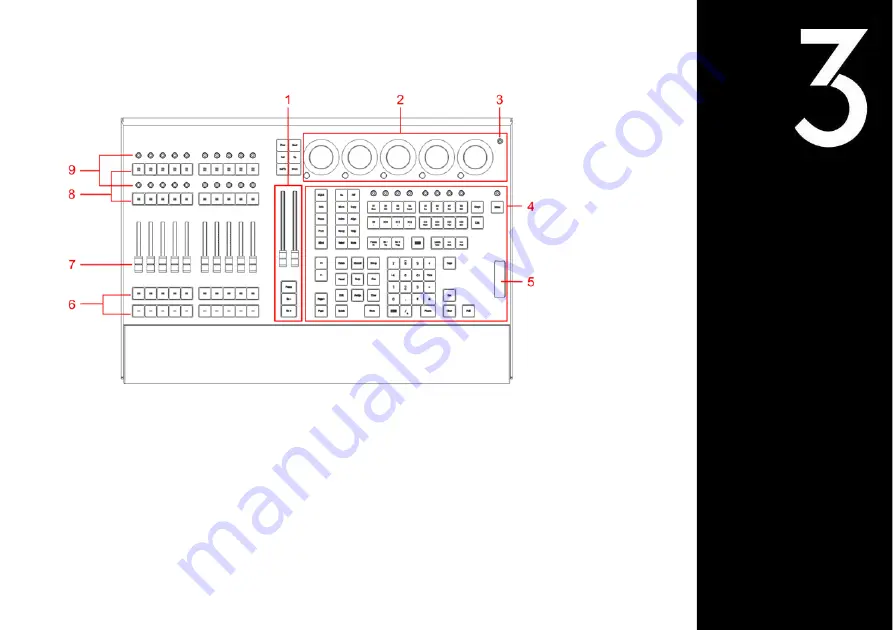
1
grandMA3 onPC command wing XT front panel
1.
Master area
2.
Dual encoder section
3.
Power key
4.
Command area
5.
Level wheel
6. Executor buttons 101-190 + 201-290
7. Executor faders 201-290
8. Executor buttons 301-390 + 401-490
9. Executor knobs 301-390 + 401-490
For more information about executors, see
Executor elements
.
1
Quick Start