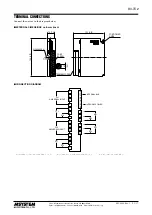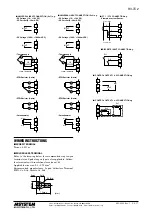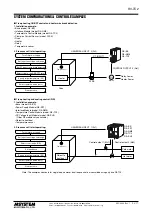R3-TC2
5-2-55, Minamitsumori, Nishinari-ku, Osaka 557-0063 JAPAN
Phone: +81(6)6659-8201 Fax: +81(6)6659-8510 E-mail: [email protected]
EM-8468 Rev.3 P. 7 / 37
OPERATION
■
GETTING READY WITH PC CONFIGURATOR SOFTWARE (model: R3CON)
The PC Configurator Software is used to set up various parameters for the Temperature Controller Module and to perform
auto-tuning.
Connect the CONFIG port to the PC and start up the R3CON. The flowchart below shows how to move to the Controller’s
setting window. In this example, the R3-TC2 is supposed to be installed in the slot 1.
Click [Connect] under [Connect] menu
Choose ‘TC2S’ from the list
Click [Settings] button
Click [Upload] button
Choose a COM port and click OK