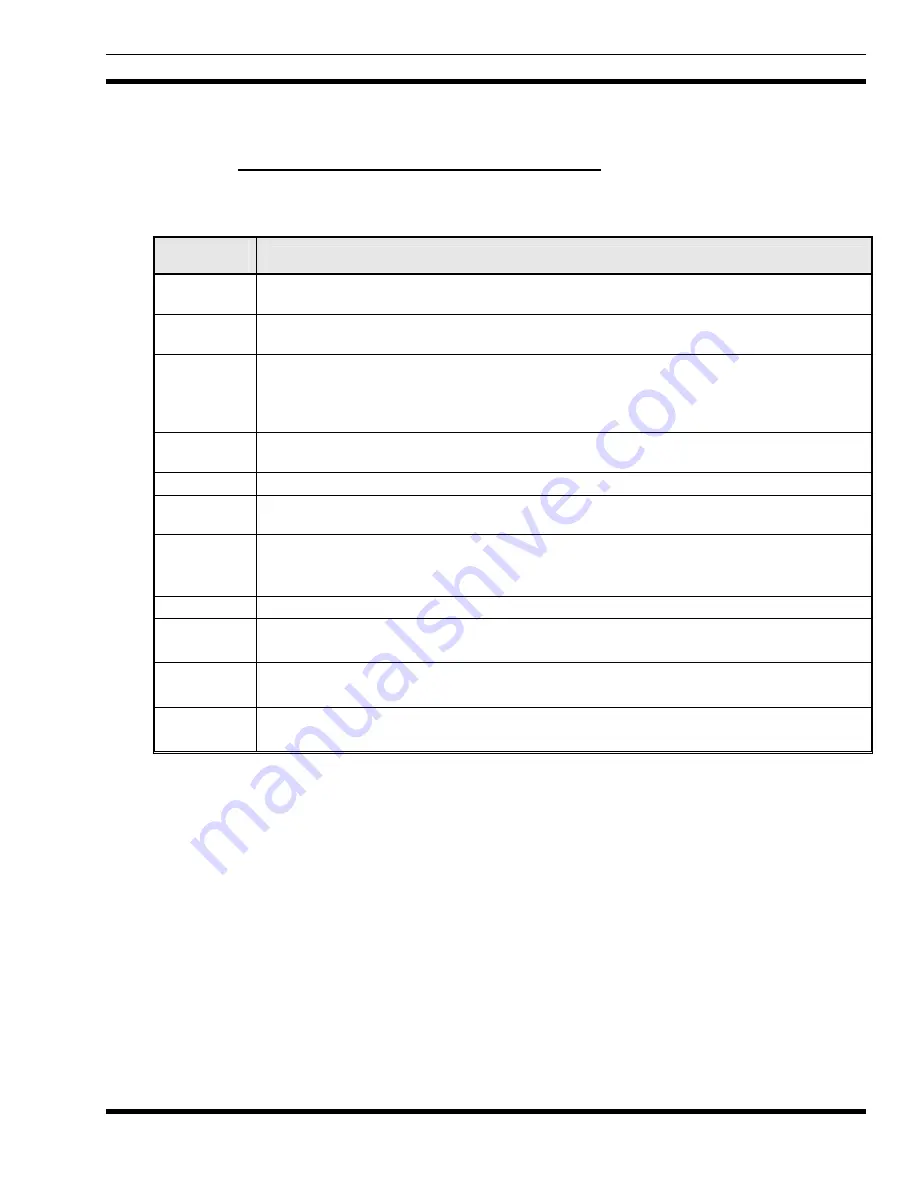
MM23772, Rev. F
37
8.13 KEYPAD
8.13.1
Keypad Function Commands (P7270 Only)
To perform a command from the keypad, use one of the keypad commands:
Table 8-5: Keypad Function Commands
KEYPAD
COMMAND
FUNCTION
*0
Log-off command:
*0##
(logs the user off the system). See Section 8.7 for additional
information.
*1
Log-in command:
*1<User ID> # <Password> ##
(required for encryption). See Section
8.6 for additional information.
*4
Enter Scene of Incident Mode (SOI) on specified channel and band:
*4#<
ccc
>#<bb>#
where
ccc
is the SOI channel number and
bb
is the number assigned to each frequency
band. Refer to 8.31.5 for more information.
Press *40# to exit SOI mode.
*7
Initiate Selective Alert command:
*7<Target ID>#[Choose Message]#
for additional information.
*8
Radio-to-Radio Call command:
*8<Selective call number># (PTT to dial)
.
*9
Public Switched Telephone Network (PSTN) Call command:
*9 <
telephone number
>#
(PTT to dial).
*32
Begin Manual Encryption command:
*32<Pre-determined Encryption Key>#
1 – 16 digit encryption key for 128 bit encryption; 17 – 32 digit encryption key for 256 bit
encryption. Refer to Section 0 for more information.
*33
End Manual Encryption command:
*33#
*61
Initiate XCOV Mode command:
*61#
Extended coverage for individual users. Refer to 8.31.1 for more information.
*62
Initiate XCOV-TG Mode command:
*62#
Extended coverage for a talk group.
Refer to 8.31.1 for more information.
*60
Exit XCOV or XCOV-TG Mode: *60#
Returns to the normal mode. Refer to 8.31.1 for more information.
















































