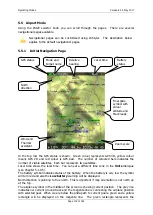Operating Modes
Version 6.03, May 2017
Page 110 of 192
5.4.1
Logbook
If a SD card or USB stick is inserted into the main display unit the user can copy a selected
flight to it. Select the desired flight using the PAGE selector knob and then press the
appropriate button. Press
TO MAIL
button to send flight via email. New dialogs will pop-up.
Press
SEND
button to send email immediately. Press
EMAILS
to select different email
address, which has been used before. Press
TO CLOUD
button to upload the flight into
SeeYou Cloud.
A flight is automatically copied to the SD card and/or USB stick if it has been
inserted into the main display unit when the message
“Calculating security”
is
displayed. This message appears when landing conditions are met.
You can also delete a flight using the
Files and Transfer
menu (see Chapter 5.1.5.6).
Press
VIEW
button to reply the flight. When
VIEW
button is pressed flight viewer will open.