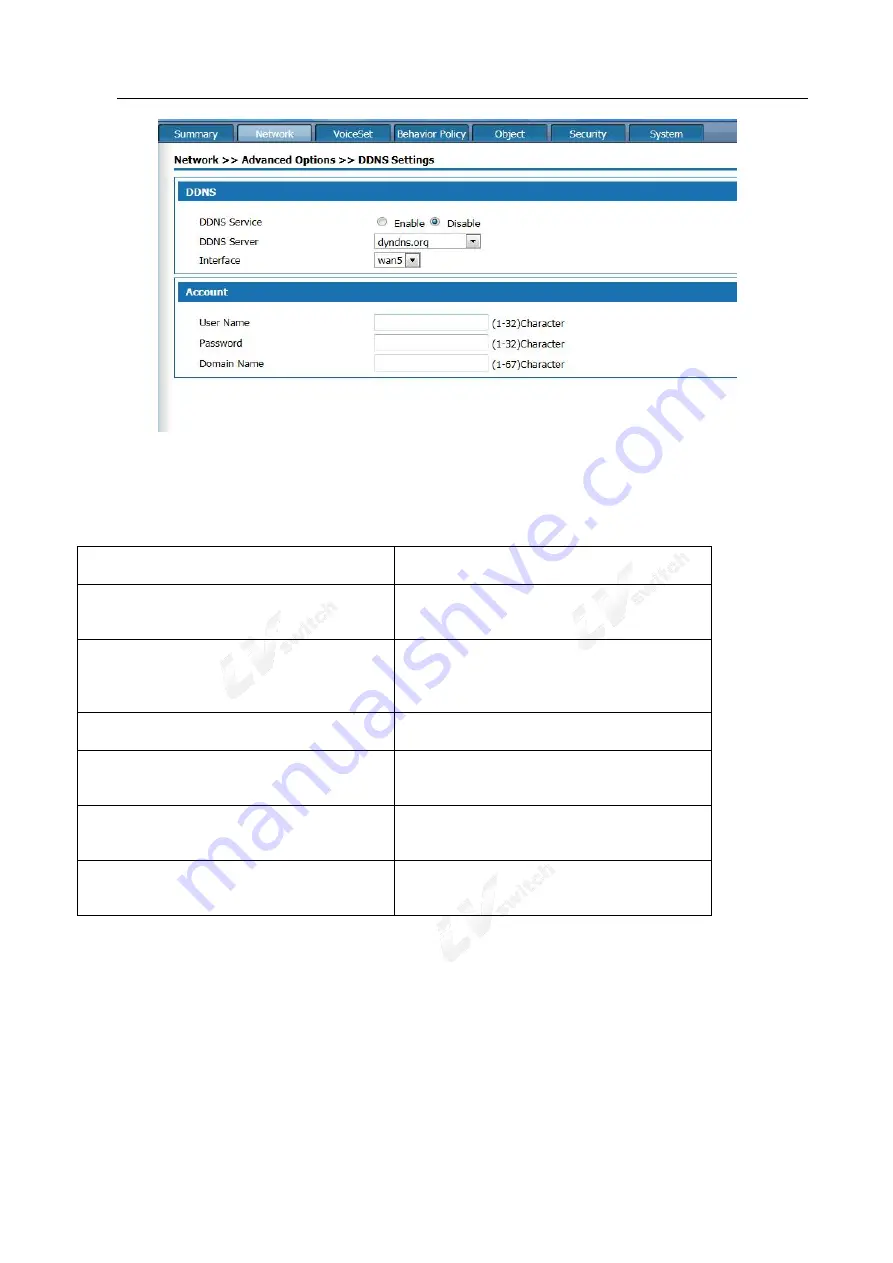
LvSwitch IPPBX 3000 Manual
49
Figure 5-12 DDNS setting
DDNS setting description as below:
Table 5-4DDNS setting
Interface terms
Description
DDNS Service
To enable or disable,the default value is
enable
DDNS server
Choose to provide domain name service
providers,the current product only support
www.3322.org.
Interface
Wan 5
User Name
The user name you get when you register
the DDNS service.
Password
The password you get when you register
the DDNS service.
Domain name
The domain name bound with the WAN
port IP address of this product.
5.2.2 Static Route
After defining the LAN port address, WAN port address and gateway, the device will automatically generate
the interface network segment route and a default routing, with these routes,basic service needs can be meet
in normal circumstances. Select” Advanced Options> Static Route”. The “Static Route” page is displayed as
shown in Figure 5-13.
Содержание IPPBX3000
Страница 1: ...LVswitch IPPBX3000 User Manual ...
Страница 2: ...LvSwitch IPPBX 3000 Manual ii Version Product Version 1 6 0 1 Document Version A ...
Страница 28: ...LvSwitch IPPBX 3000 Manual 26 ...
Страница 86: ...LvSwitch IPPBX 3000 Manual 84 Figure 6 24a Newly added SIP advanced setting used for interface type UNI side ...
Страница 170: ...LvSwitch IPPBX 3000 Manual 168 Mode Engineering staff background use the customer can not use ...
Страница 193: ...LvSwitch IPPBX 3000 Manual 191 ...






























