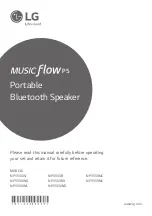Section 9: Operation
P a g e |
3 2
9.2 System Fault States
Alarm Type
Cause
Check
Remedy
Chemical
Underfeed
(Acid/Chlorite)
Chemical flow meter
has seen insufficient
amount of pulses
•
Check for breakages in the wiring
for solenoid/flow meter
•
Replace cable or plug/rewire
•
Check foot valve for swarf
•
Remove swarf
•
Check suction lines for
kinks/blockages/leaks
•
Remove kink/blockage or fix leak,
replace tube if damaged
•
Check solenoid valve for blockages
and faulty operation
•
Clear blockage, replace valve if not
opening
•
Check that the pressure gauge is
reading between 0.6 and 0.7 bar
when the system is batching.
•
Adjust pressure to 0.6-0.7bar
•
Clean the pressure regulators filter
screen
Chemical
Overfeed
(Acid/Chlorite)
Chemical flow meter
has seen excessive
amount of pulses
•
Check solenoid valve for debris
•
Remove debris
•
Check valve is closing properly
•
Replace valve if not closing
properly
Chemical
Empty
(Acid/Chlorite)
Chemical in the
storage tank/drum has
reached the empty
level
•
Check level of chemical in the
drum/tank
•
Refill/Replace chemical
•
Check plug is connected to control
panel
•
Connect plug from lance to correct
input on panel
•
Check wiring in panel for
breakages
•
Fix wire/Replace M12 bulkhead
Low Water
Flow
Dilution water flow
meter has seen
insufficient amount of
pulses during its batch
cycle
•
Check needle on the inlet water
pressure gauge is between 0.6 and
0.7 bar
•
Adjust green knob so needle lies
within the 0.6-0.7 bar range
•
Clean the pressure regulators filter
screen
•
Check for leaks and closed valves
upstream from the water take-off
point
•
Fix leaks, ask for permission before
opening valves
•
Check solenoid plug is illuminated
•
If not, look for wire breakage in
panel or replace plug
•
Check for blockages in solenoid
and flow meter
•
Clear blockage
•
Check for breakages in the wiring
for solenoid/flow meter
•
Replace cable or plug/rewire
•
If none of the above:
•
Replace solenoid
Bund Switch
Bund switch float has
been raised
•
Check if you have a bund switch
installed
•
If not, disable bund switch in
software (see section 8.3)
•
Check if there is liquid in the bund
•
Locate leak and fix
•
Check wiring for breakages
•
Replace switch/cable
Auxiliary Alarm
Auxiliary alarm contact
has opened
•
Check why auxiliary unit has gone
into alarm
•
Reset alarm if safe to do so
•
Check if you have an auxiliary
alarm installed
•
If not, disable aux alarm in software
(see section 8.3)
•
Check for breakages in wiring
•
Fix wire/replace cable
Emergency
Stop
Emergency stop
button has been
pressed
•
Check why button has been
pressed
•
Reset alarm if safe to do so
•
Check wiring for breakages
•
Fix wires/replace cable
Batch Tank
Low
The level of product in
the batch tank has
reached the low level
•
Check pump dosing volume isn’t
too high
•
Set correct dosing volume for pump
•
Check for breakages in wiring
•
Fix wire/replace level switch
Batch Tank
High
The level of product in
the batch tank has
reached the high level
•
Check start/stop switch Is working
•
Replace level switch
•
Check dosing pump isn’t backfilling
the tank
•
Replace check valve on the output
of the batch tank
•
Check dilution water
solenoid isn’t
passing
•
Remove any debris from inside the
valve/replace solenoid
Reactor
change
Reactor change
required
•
Check/Organize dates for
maintenance
•
Replace reactor (see section 10)
Содержание Easyzon D 100
Страница 2: ...This page is left intentionally blank...
Страница 10: ...Section 3 Technical Data P a g e 7 3 2 Dimensions 3 2 1 Easyzon D Skid dimensions...
Страница 17: ...Section 6 Installation P a g e 1 4...
Страница 21: ...Section 6 Installation P a g e 18 6 5 2 Field Wiring Diagram Easyzon D PCB Iss 4 electrical diagram...
Страница 45: ......