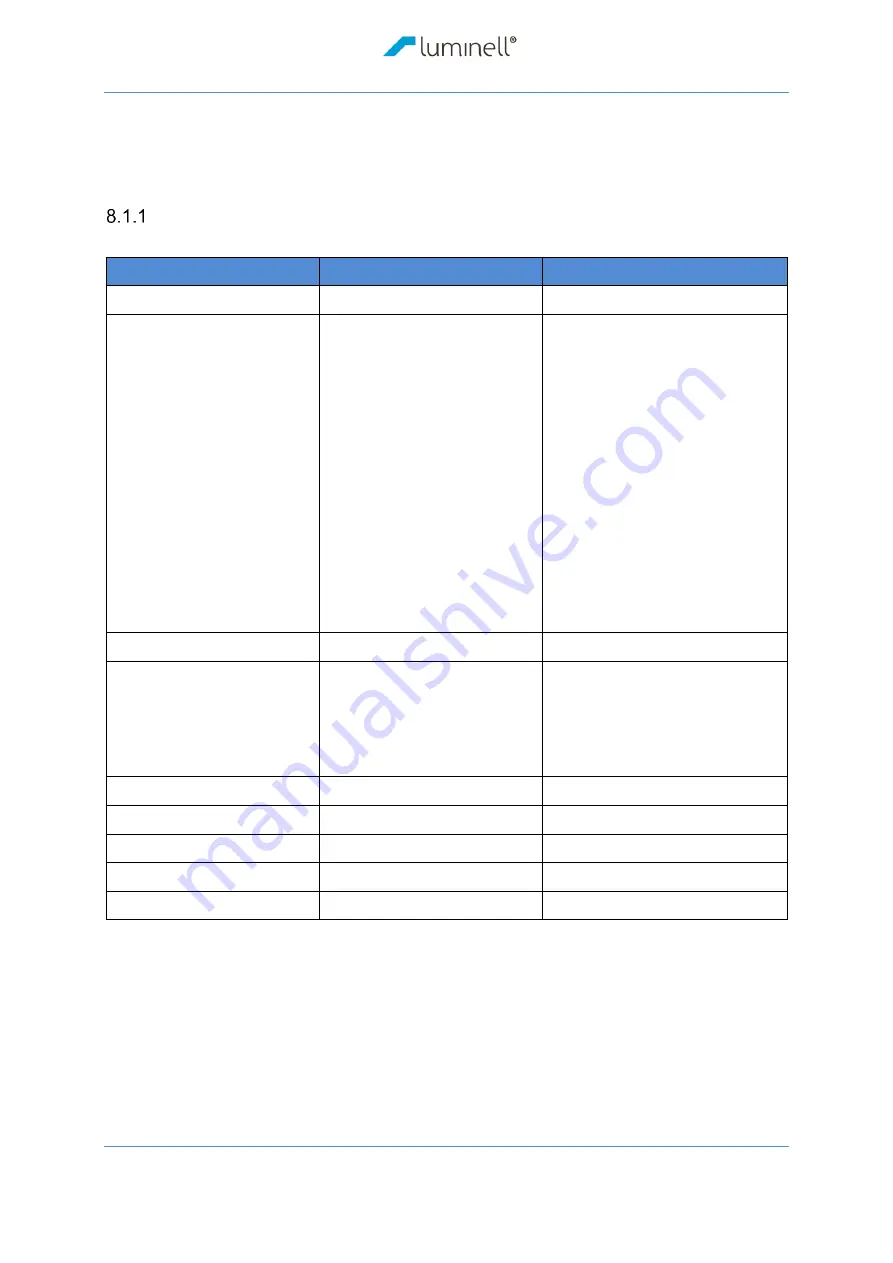
8 TROUBLESHOOTING
LUMINELL SWEDEN AB
55
8 TROUBLESHOOTING
8.1 HOW TO IDENTIFY AND SOLVE PROBLEMS
Troubleshooting by non-skilled persons
Error
Cause
Solution
Panel is showing
“starting
system” with Luminell logo
and a blue flashing halo
around the control wheel
but not possible to control
movement or light
functions.
This is the initial system
boot-up sequence after the
searchlight has been
without power.
During this period, the
searchlight and panel
establish connection.
Searchlight will also run the
homing calibration by
moving both horizontal and
vertical axis. After homing is
ready the panel boot screen
will change to control mode
and be available for user.
Wait 20 second for the boot
sequence to finish before
operating the panel.
If the boot screen remains
longer than a minute:
1. Verify that the
searchlight is powered
and not only the panel.
2. Check the ethernet
cabling between the
searchlight and the
panel, bad connection?
Bad external switch (if
any)?
I Have started sync and
now I cannot get back to
the “Homesceen”
This is a normal behavior to
avoid starting automatic
functions such as sweep,
surveillance that is not
supported in sync mode.
First turn off sync in “NET-
screen” to access other
screens.
Содержание SL1
Страница 7: ...LUMINELL SWEDEN AB 7 ...
Страница 19: ...6 Install the Product LUMINELL SWEDEN AB 19 Mechanical drawing SL1 ...
Страница 20: ...6 Install the Product LUMINELL SWEDEN AB 20 Mechanical drawing SL1 base measurements ...
Страница 21: ...6 Install the Product LUMINELL SWEDEN AB 21 6 2 MECHANICAL INSTALLATION OF OPERATOR PANEL ...
Страница 22: ...6 Install the Product LUMINELL SWEDEN AB 22 Mechanical drawing Operator panel ...
Страница 23: ...6 Install the Product LUMINELL SWEDEN AB 23 Mechanical drawing Operator panel base ...
Страница 24: ...6 Install the Product LUMINELL SWEDEN AB 24 6 3 SL1 ELECTRICAL SL1 electrical system overview ...
Страница 26: ...6 Install the Product LUMINELL SWEDEN AB 26 Connection example 2 24Vdc ...
Страница 27: ...6 Install the Product LUMINELL SWEDEN AB 27 Connection example AC using an external PSU optional ...
Страница 66: ...12 Declaration of conformity CE LUMINELL SWEDEN AB 66 12 DECLARATION OF CONFORMITY CE ...
Страница 67: ...13 type approval certificate DNV LUMINELL SWEDEN AB 67 13 TYPE APPROVAL CERTIFICATE DNV ...
Страница 68: ...13 type approval certificate DNV LUMINELL SWEDEN AB 68 ...
Страница 69: ...13 type approval certificate DNV LUMINELL SWEDEN AB 69 NOTES ...
Страница 70: ...13 type approval certificate DNV LUMINELL SWEDEN AB 70 NOTES ...
Страница 71: ...13 type approval certificate DNV LUMINELL SWEDEN AB 71 NOTES ...
Страница 72: ...Luminell Sweden AB Seldonsvägen 8 SE 302 62 Halmstad Sweden Phone 46 35 38280 www glamox com ...
















































