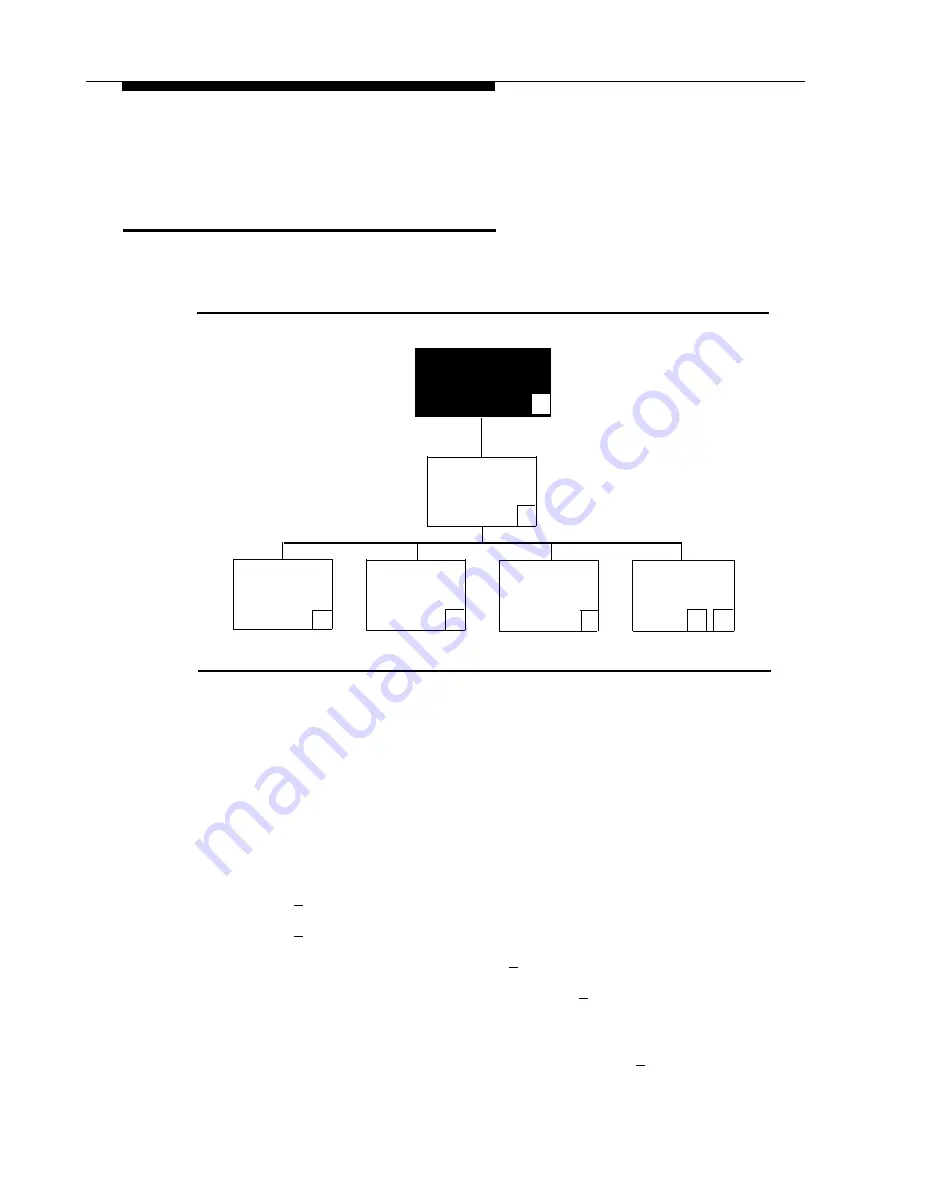
PARTNER MAIL - Initial Programming
Creating Group Lists
Create Group Lists to send messages to groups of users. Refer to Figure 4-7 to
review the Group Lists programming options.
Administration
Main Menu
9
Group
Lists
5
Scan Group
Create a
Modify or
Delete a
Lists
Group List
Review a
Group List
Group List
2
4
6
*
3
Figure 4-7. Group Lists
■
Obtain Form 9: Group Lists, which shows the group’s name and Group List
Number, and lists the names and extensions of group members.
■
Up to 99 Group Lists can be created.
■
Make copies of Form 9 and distribute them to all group members.
1.
Access the Administration Main Menu as described in an earlier section.
The system plays the system programming options.
2 .
Press [
5
] to program Group Lists.
3.
Press [
4
] to create a Group List.
4.
Enter a Group List Number followed by [
#
].
5.
Enter the first member’s EXTENSION followed by [
#
].
The system plays: the subscriber's name (if previously recorded) or their
extension, and prompts you to enter the next extension number.
6.
Enter the other members’ EXTENSIONS each followed by [
#
].
Creating Group Lists
4-31
Содержание PARTNER MAIL
Страница 179: ...AT T 585 322 101 Graphics AT T 1988...






























