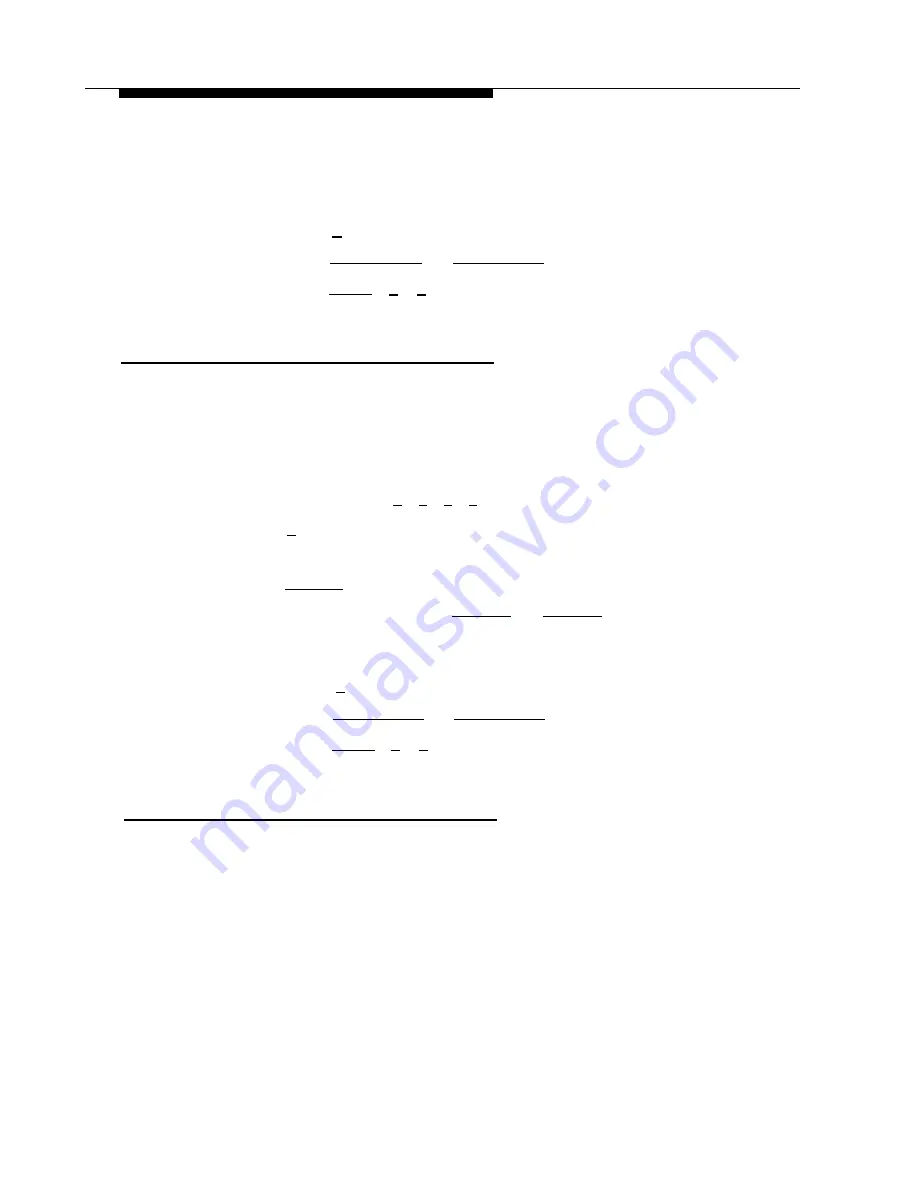
PARTNER II System Programming
4.
Choose:
— Press [
#
] and a system program number to program another feature, or
— Press
[
Next Procedure
]
or
[
Prev Procedure
]
to program another feature, or
— Press
[
Feature
]
[
0
] [
0
] to exit programming.
Assign Group Call Distribution (#206)
Assign outside lines, which are to be answered and provided PARTNER MAIL
Automated Attendant service, to the VMS Hunt Group 7.
1.
2.
3.
4.
5.
6.
7.
Locate Lines on PARTNER II Form A which have “VMS-AA” written in the
“Line Coverage” column.
Access System Programming as described in “Accessing System
Programming” and press [
#
] [
2
] [
0
] [
6
].
Press [
7
] at the
Group:
prompt,
Enter a two-digit Line number at the
Line:
prompt.
Press
[
Next Data
]
until
1 Assigned
is displayed.
To program another line, press
[
Next Item
]
or
[
Prev Item
]
then repeat the
previous step.
Choose:
— Press [
#
] and a system program number to program another feature, or
— Press
[
Next Procedure
]
or
[
Prev Procedure
]
to program another feature, or
— Press
[
Feature
]
[
0
] [
0
] to exit programming.
Programming Fax Extensions
If using the Automated Attendant Service to handle fax calls, refer to the PARTNER
®
II Release 3 Programming and Use document for the procedures required to
program the PARTNER II to recognize your fax extensions or groups.
Programming Automated Attendant
3-9
Содержание PARTNER MAIL
Страница 179: ...AT T 585 322 101 Graphics AT T 1988...






























