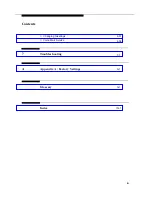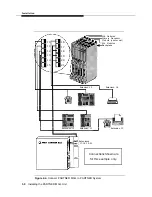Introduction
■
If you want Immediate Call Handling (the Automated Attendant service
answers most calls, and your receptionist and other system users serve as a
backup) or Delayed Call Handling (the system users handle most calls and
the Automated Attendant services is the backup). This is called the VMS Hunt
Delay.
The following three sections explain how to make selections for each feature of the
Automated Attendant service.
Selecting Outside Lines for Automated Attendant Service
Select the outside lines that require the Automated Attendant service.
Selecting the VMS Hunt Schedule
You can set the PARTNER II Release 3 system to route outside calls to the
PARTNER MAIL Automated Attendant service always, during the day only, or only
during the night. The schedule that you select and the greeting that the caller hears
depend upon the setting of the PARTNER II Night Service button. When Night
Service is ON — and the Hunt Schedule is Always or Night only — the PARTNER
MAIL Automated Attendant service plays the Night Greeting. When the Night Service
button is OFF — and the Hunt Schedule is set to Always or Day only — the Day
Greeting plays. What follows is a summary of the three choices:
■
Always
✔
: Causes the PARTNER System always to route outside calls to the
PARTNER MAIL Automated Attendant service for call handling.
■
Day Only: Causes the PARTNER System to route outside calls to the
PARTNER MAIL Automated Attendant service only when the Night Service is
OFF.
■
Night Only: Causes the PARTNER System to route outside calls to the
PARTNER MAIL Automated Attendant service only when the Night Service is
ON.
System Services and Features
1-7
Содержание PARTNER MAIL
Страница 179: ...AT T 585 322 101 Graphics AT T 1988...