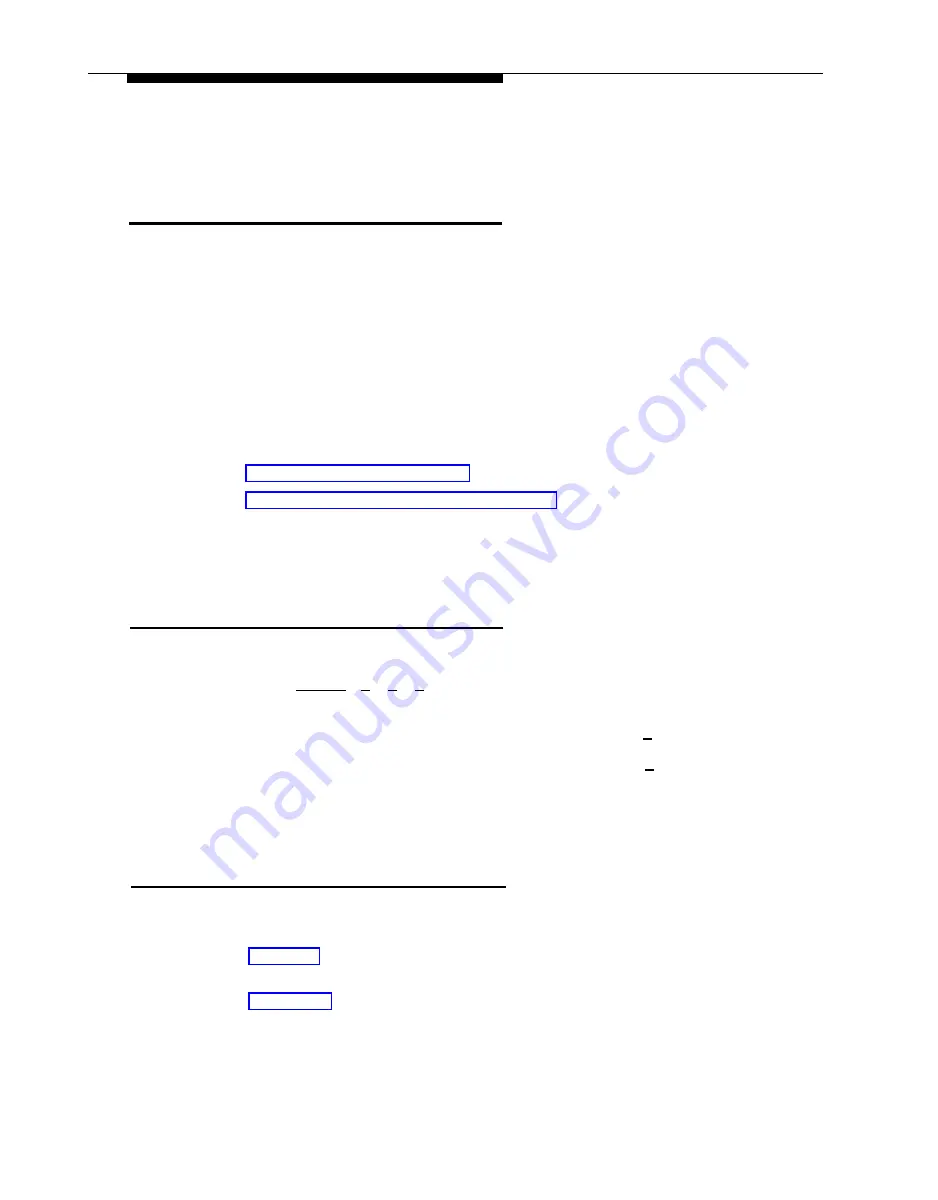
PARTNER MAIL Administration
Voice Mail Service
The Voice Mail Service serves as a personal answering machine. Internal or external
callers may leave messages in any subscriber’s mailbox. The subscriber can listen
to, forward, save or discard these messages. The subscriber’s password keeps the
messages private. Subscribers use this service to record a personal greeting, send
messages, respond to messages, or to forward and add comments to messages.
Subscribers can also designate their own “personal operator” and, if administered,
program the system to notify them at a remote telephone when a new message is in
their mailbox.
This section provides instructions for the following Voice Mail Service features:
■
Sending messages using the Broadcast feature and Group Lists
Designating a Personal Operator
Programming and using the Outcalling feature
Refer to the PARTNER MAIL
TM
User’s Quick Reference for instructions on how to
record a personal greeting, change your password, record your name, and perform
all other Voice Mail procedures.
Accessing the Voice Mail Service
Use the following procedure to access the Voice Mail Activity menu.
1.
Press
[
Intercom
]
[
7
] [
7
] [
7
] to access the PARTNER MAIL system.
The Voice Mail greeting plays.
2.
Enter the System Administrator’s EXTENSION followed by [
#
].
3.
Enter the System Administrator’s PASSWORD followed by [
#
].
The System Administrator’s name plays, followed by the Voice Mail Activity
Menu.
Sending Messages Using
Broadcast or Group Lists
You can send messages to many subscribers at the same time by using the
following features:
■
■
Broadcast — allows System Administrator to send a message to all
subscribers.
Group Lists — allows any subscriber to send a message to subscribers on a
Group List.
6-56
Voice Mail Service
Содержание PARTNER MAIL
Страница 179: ...AT T 585 322 101 Graphics AT T 1988...































