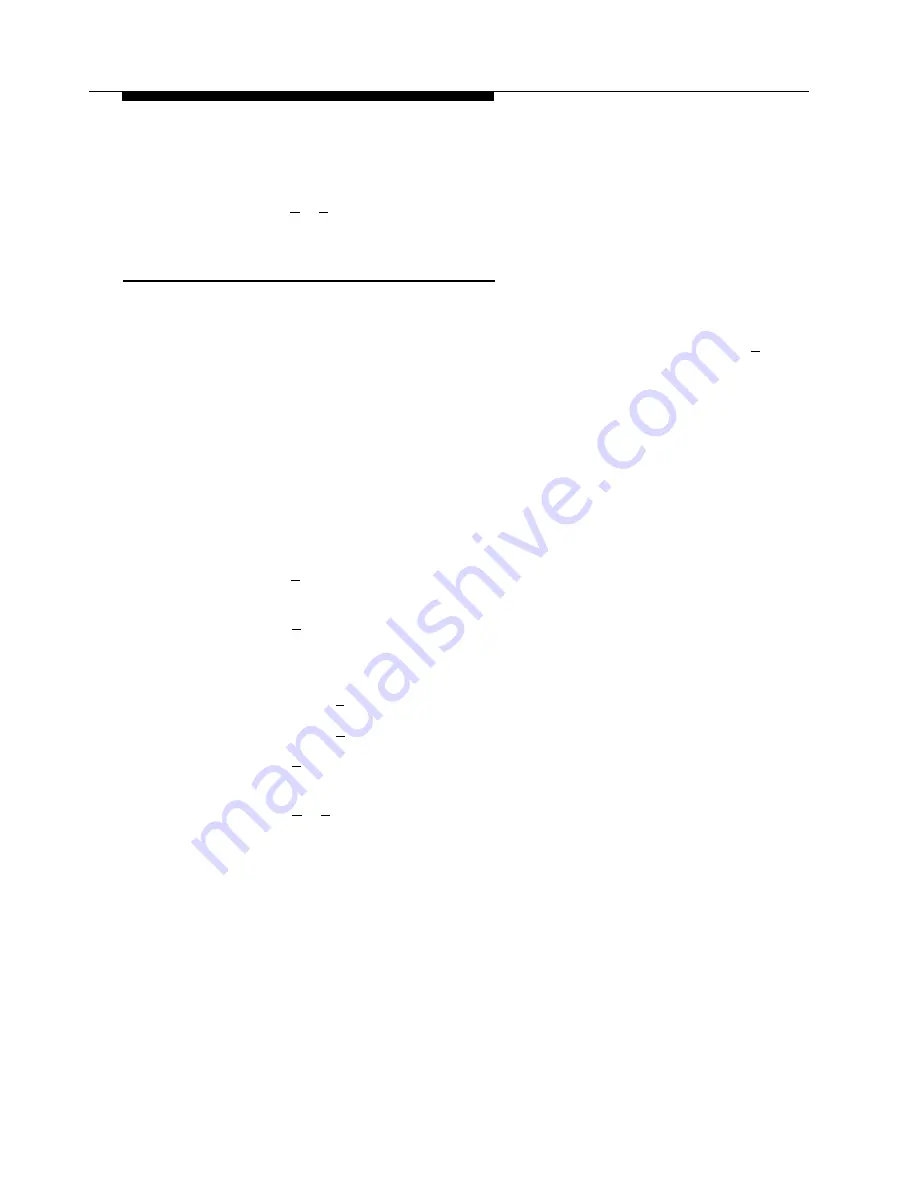
PARTNER MAIL Administration
9.
Press [
✱
] [
#
] to return to the Greetings Menu.
Automated Attendant Greetings
Automated Attendant greetings play for callers whose calls are answered by the
PARTNER MAIL Automated Attendant service. If the touch-tone gate is ON, or if the
system is used to handle fax calls, the greeting must include instructions to “Press [
1
]
now if you are calling from a touch-tone phone, or wait to speak to the operator”. As
System Administrator, you may want to listen to the Automated Attendant Greetings,
or change either the Day or Night Greeting.
Listening to an Automated Attendant Greeting
To listen to the greeting that plays when the phone is answered by the Automated
Attendant Service, follow the instructions below:
1.
2.
3.
4.
5.
6.
Access the Administration Main Menu as described in an earlier section.
The system plays the system programming options.
Press [
7
] for System Greeting.
The System Greeting Menu plays.
Press [
3
] for Automated Attendant Greetings.
The Automated Attendant Greetings Menu plays.
Choose the greeting you want to play back:
— Press [
1
] for Day Greeting.
— Press [
2
] for Night Greeting.
Press [
0
] to listen to the greeting you selected.
The current day or night greeting plays.
Press [
✱
] [
#
] to return to the Automated Attendant Greetings Menu.
The Automated Attendant Greetings Menu plays.
Changing Greetings
6-53
Содержание PARTNER MAIL
Страница 179: ...AT T 585 322 101 Graphics AT T 1988...
































