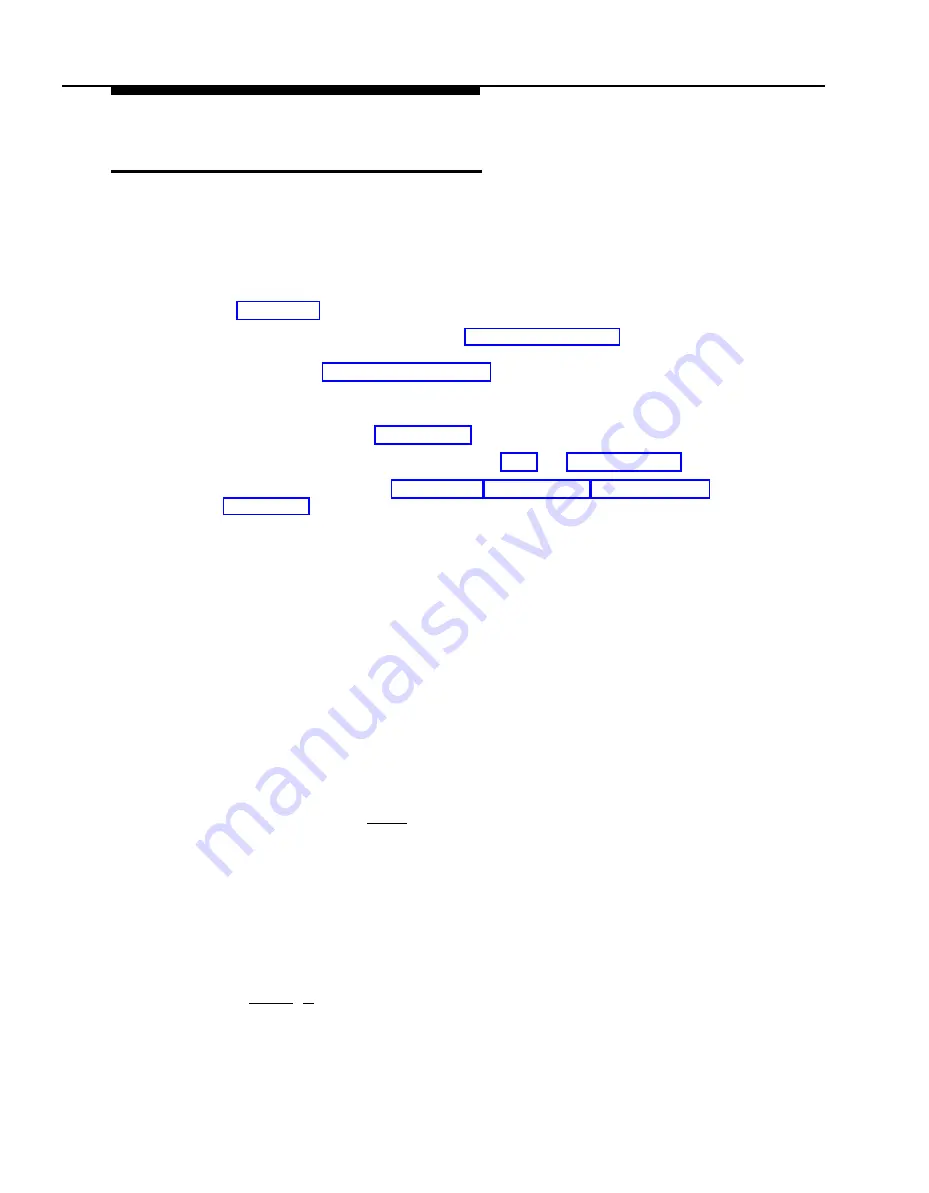
Call Park
Description
This feature allows you to “park” a call, or put it on a special type of hold, so it
can be picked up from any phone in the system.
Related Features
Use Call Pickup to retrieve parked calls.
When a call is parked, the caller hears Music On Hold (#602) if it is active
and an audio source is connected to the primary processor module,
regardless of the Ring on Transfer (#119) setting.
If you frequently park calls and you have a system phone, program your
extension number on an Auto Dial button, so you can park a call simply by
pressing the button. See Auto Dialing.
Other ways of placing a call on hold include Hold and Exclusive Hold.
Parked calls do not receive Call Waiting, Call Coverage, Call Forwarding,
Considerations
■
■
■
■
■
■
■
■
Call Park typically is used for pooled extensions in Hybrid mode, because it
allows users to retrieve calls without having to know which line the call is on.
It is recommended that you park only one call at a time from your extension
to ensure that you know which caller you are talking to when you pick up the
parked call.
Call Park is useful for standard phone users because they can retrieve a
parked call without concern for which line the call is on.
Using
System Phone
To park a call:
1.
While on a call, press [
Transfr
] and dial your two-digit extension number or
press the Auto Dial button programmed for your extension.
2.
Hang up.
If the call is not picked up within three minutes, it rings back at your
extension. If you used an Auto Dial button, the green light next to the
button flutters.
To retrieve a parked call using Call Pickup:
1.
Dial [
Intercom
] [
6
].
2.
Dial the extension number or press an Auto Dial button for the extension
where the call is parked.
5-44
Call Park
Содержание PARTNER II Release 4.1
Страница 6: ...iv ...
Страница 37: ...PARTNER 34D PARTNER 18D Figure 2 3 Programming Overlays for PARTNER model Phones Programming 2 15 ...
Страница 39: ...PARTNER 34D Phone PARTNER 18D 18 Phone PARTNER 6 Phone Figure 2 4 Button Locations Programming 2 17 ...
Страница 216: ...PARTNER 34D PARTNER 18D PARTNER 18 PARTNER 6 Figure 5 1 Default Line Assignments Line Assignment 301 5 119 ...
Страница 363: ...Lucent Technologies 518 455 334 Comcode 107879231 Issue 2 August 1996 ...






























